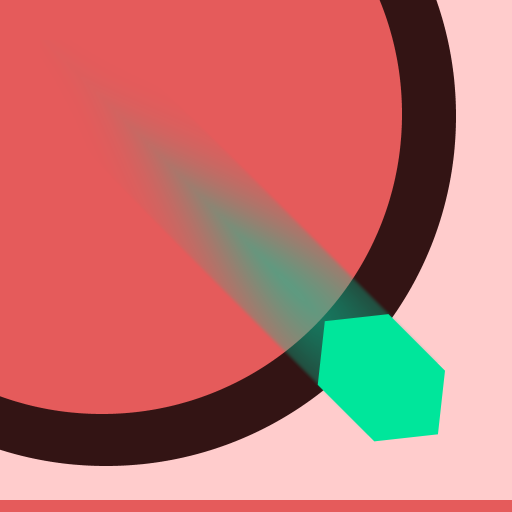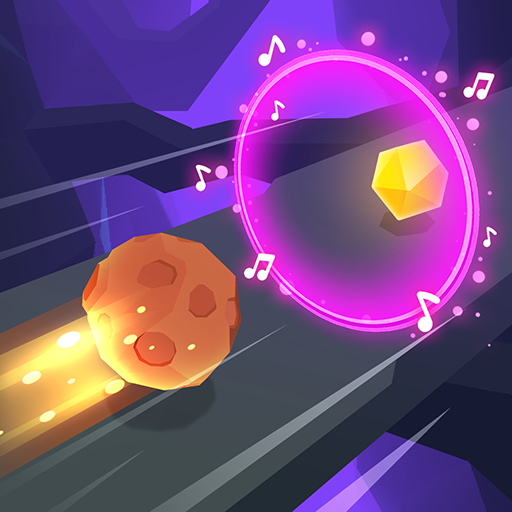Dancing Helix: Colorful Twister
Jouez sur PC avec BlueStacks - la plate-forme de jeu Android, approuvée par + 500M de joueurs.
Page Modifiée le: 21 avril 2021
Play Dancing Helix: Colorful Twister on PC
Come on! Test your reflexes and rhythm skills! See the surprises and wonders every level holds for you. Dancing Helix is a ball-controlling game that lets you crush out the tile till the end of the helix column. This game will create a whole new experience for music game fans.
Game rule:
Swipe the screen to jump ball and fall through helix tile, crush them colorful tile like a twister on the road you drop and listen to the music! Keep calm and go as far as possible in this ball game!
Game features:
1. Colorful balls
2. Thrilling beats and popular songs
3. Easy one-finger control
4. Illustrative, bouncy graphic
5. Updates of the newest EDM songs
6. Hit Songs + Ball Game + Tiles = Awesomeness
How to master your ball skills:
1. Dropping the ball to the deepest as you can through the helix tower
2. Listening to your beats, utilizing your incredible reflexes, drop your ball on the white tile
3. Following the flow of your music and you never miss any jump to drop your ball!
4. Make as much crazy bouncy, drop faster as you can
5. Challenge your friends to see who’s the Dancing Helix Master
Special tip:
This is a ball game so... Notice the ball's shadow. Free popular songs are waiting for you to grab!
Jouez à Dancing Helix: Colorful Twister sur PC. C'est facile de commencer.
-
Téléchargez et installez BlueStacks sur votre PC
-
Connectez-vous à Google pour accéder au Play Store ou faites-le plus tard
-
Recherchez Dancing Helix: Colorful Twister dans la barre de recherche dans le coin supérieur droit
-
Cliquez pour installer Dancing Helix: Colorful Twister à partir des résultats de la recherche
-
Connectez-vous à Google (si vous avez ignoré l'étape 2) pour installer Dancing Helix: Colorful Twister
-
Cliquez sur l'icône Dancing Helix: Colorful Twister sur l'écran d'accueil pour commencer à jouer