
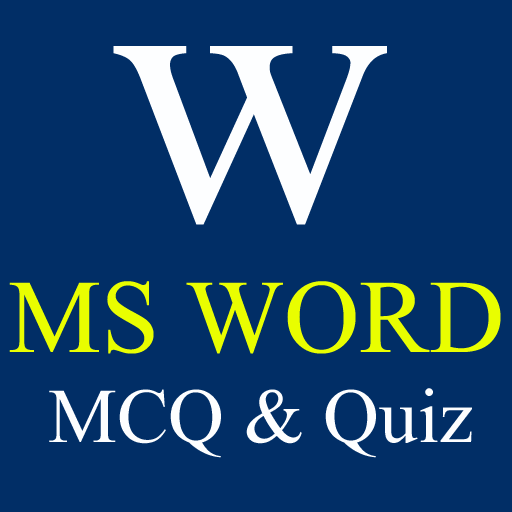
MS WORD MCQ & QUIZ
العب على الكمبيوتر الشخصي مع BlueStacks - نظام أندرويد للألعاب ، موثوق به من قبل أكثر من 500 مليون لاعب.
تم تعديل الصفحة في: 2 أكتوبر 2018
Play MS WORD MCQ & QUIZ on PC
Microsoft Word allows you to create professional-quality documents, reports, letters, and résumés. Unlike a plain text editor, Microsoft Word has features including spell check, grammar check, text and font formatting, HTML support, image support, advanced page layout, and more.
The application offers online test series of multiple choice questions (MCQ) of MS WORD
It contains about 300+ questions and provides various tips and tricks that can be applied in realtime while working on MS WORD
This online Multiple choice questions (MCQ) quiz application offers features like:
* Tips & Tricks and Short notes onMS WORD that covers basic and advance topics for better learning to perform better in MCQ based competitive exams
* Quality test series with multiple choice questions (MCQ) on MS WORD
* Bookmark feature for all multiple choice questions (MCQ) on MS WORD
* Revision center for multiple choice questions (MCQ) on MS WORD
* Performance dashboard to evaluate your learnings in test given for MS WORD
This app is specially for Professionals, high school, junior college, college and university students as well as web developers.
If you like our application on online test,Please leave comments for us.We look forward to receiving your comments and suggestions.
العب MS WORD MCQ & QUIZ على جهاز الكمبيوتر. من السهل البدء.
-
قم بتنزيل BlueStacks وتثبيته على جهاز الكمبيوتر الخاص بك
-
أكمل تسجيل الدخول إلى Google للوصول إلى متجر Play ، أو قم بذلك لاحقًا
-
ابحث عن MS WORD MCQ & QUIZ في شريط البحث أعلى الزاوية اليمنى
-
انقر لتثبيت MS WORD MCQ & QUIZ من نتائج البحث
-
أكمل تسجيل الدخول إلى Google (إذا تخطيت الخطوة 2) لتثبيت MS WORD MCQ & QUIZ
-
انقر على أيقونة MS WORD MCQ & QUIZ على الشاشة الرئيسية لبدء اللعب



