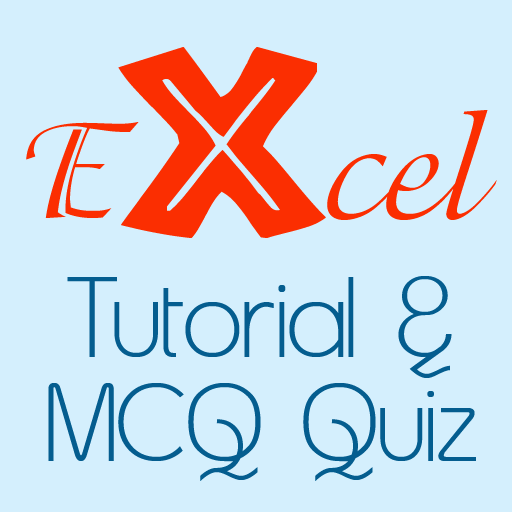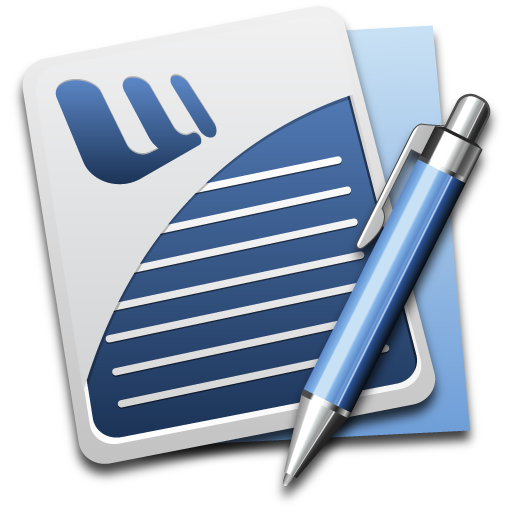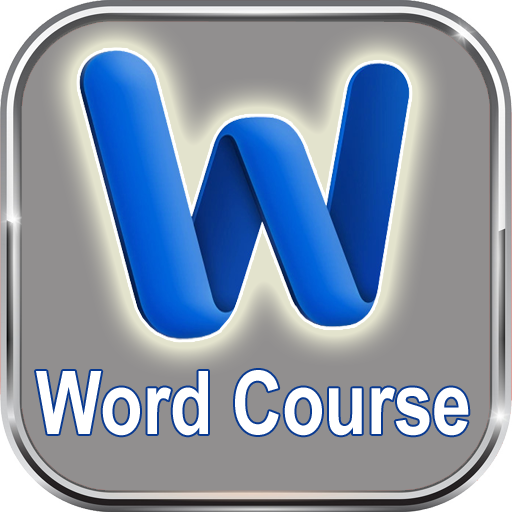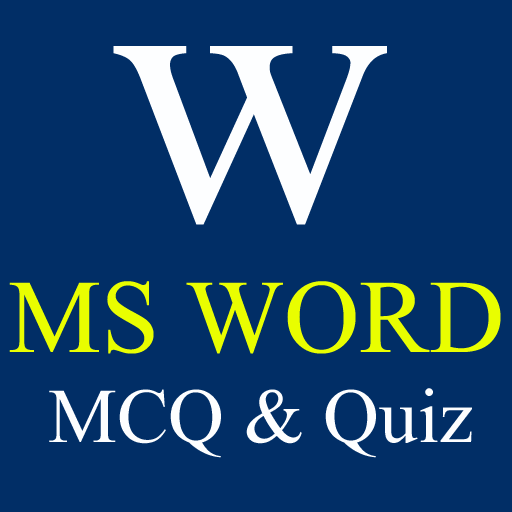
MS WORD MCQ & QUIZ
Juega en PC con BlueStacks: la plataforma de juegos Android, en la que confían más de 500 millones de jugadores.
Página modificada el: 2 de octubre de 2018
Play MS WORD MCQ & QUIZ on PC
Microsoft Word allows you to create professional-quality documents, reports, letters, and résumés. Unlike a plain text editor, Microsoft Word has features including spell check, grammar check, text and font formatting, HTML support, image support, advanced page layout, and more.
The application offers online test series of multiple choice questions (MCQ) of MS WORD
It contains about 300+ questions and provides various tips and tricks that can be applied in realtime while working on MS WORD
This online Multiple choice questions (MCQ) quiz application offers features like:
* Tips & Tricks and Short notes onMS WORD that covers basic and advance topics for better learning to perform better in MCQ based competitive exams
* Quality test series with multiple choice questions (MCQ) on MS WORD
* Bookmark feature for all multiple choice questions (MCQ) on MS WORD
* Revision center for multiple choice questions (MCQ) on MS WORD
* Performance dashboard to evaluate your learnings in test given for MS WORD
This app is specially for Professionals, high school, junior college, college and university students as well as web developers.
If you like our application on online test,Please leave comments for us.We look forward to receiving your comments and suggestions.
Juega MS WORD MCQ & QUIZ en la PC. Es fácil comenzar.
-
Descargue e instale BlueStacks en su PC
-
Complete el inicio de sesión de Google para acceder a Play Store, o hágalo más tarde
-
Busque MS WORD MCQ & QUIZ en la barra de búsqueda en la esquina superior derecha
-
Haga clic para instalar MS WORD MCQ & QUIZ desde los resultados de búsqueda
-
Complete el inicio de sesión de Google (si omitió el paso 2) para instalar MS WORD MCQ & QUIZ
-
Haz clic en el ícono MS WORD MCQ & QUIZ en la pantalla de inicio para comenzar a jugar