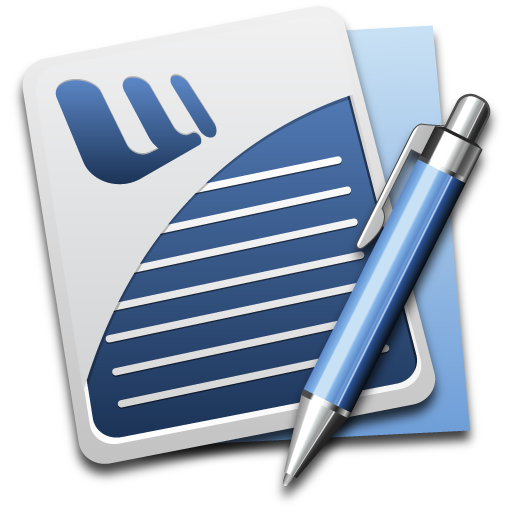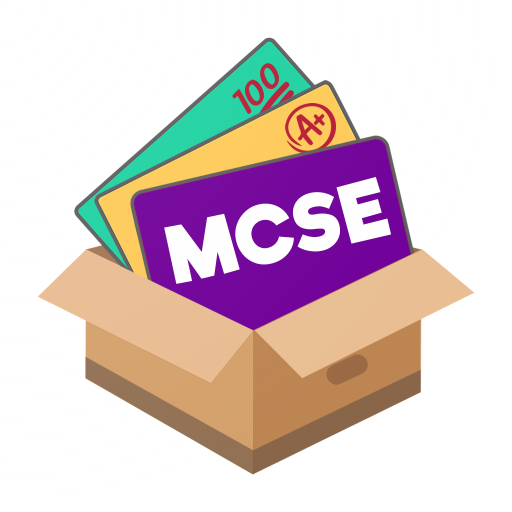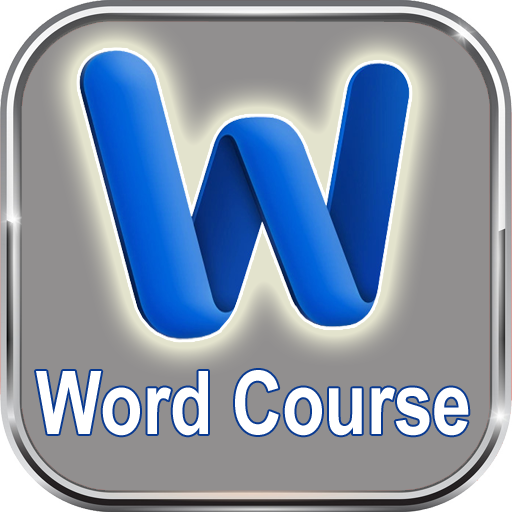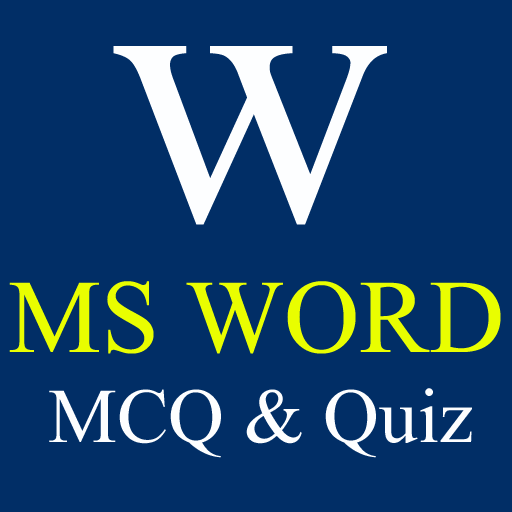
MS WORD MCQ & QUIZ
Gioca su PC con BlueStacks: la piattaforma di gioco Android, considerata affidabile da oltre 500 milioni di giocatori.
Pagina modificata il: 2 ottobre 2018
Play MS WORD MCQ & QUIZ on PC
Microsoft Word allows you to create professional-quality documents, reports, letters, and résumés. Unlike a plain text editor, Microsoft Word has features including spell check, grammar check, text and font formatting, HTML support, image support, advanced page layout, and more.
The application offers online test series of multiple choice questions (MCQ) of MS WORD
It contains about 300+ questions and provides various tips and tricks that can be applied in realtime while working on MS WORD
This online Multiple choice questions (MCQ) quiz application offers features like:
* Tips & Tricks and Short notes onMS WORD that covers basic and advance topics for better learning to perform better in MCQ based competitive exams
* Quality test series with multiple choice questions (MCQ) on MS WORD
* Bookmark feature for all multiple choice questions (MCQ) on MS WORD
* Revision center for multiple choice questions (MCQ) on MS WORD
* Performance dashboard to evaluate your learnings in test given for MS WORD
This app is specially for Professionals, high school, junior college, college and university students as well as web developers.
If you like our application on online test,Please leave comments for us.We look forward to receiving your comments and suggestions.
Gioca MS WORD MCQ & QUIZ su PC. È facile iniziare.
-
Scarica e installa BlueStacks sul tuo PC
-
Completa l'accesso a Google per accedere al Play Store o eseguilo in un secondo momento
-
Cerca MS WORD MCQ & QUIZ nella barra di ricerca nell'angolo in alto a destra
-
Fai clic per installare MS WORD MCQ & QUIZ dai risultati della ricerca
-
Completa l'accesso a Google (se hai saltato il passaggio 2) per installare MS WORD MCQ & QUIZ
-
Fai clic sull'icona MS WORD MCQ & QUIZ nella schermata principale per iniziare a giocare