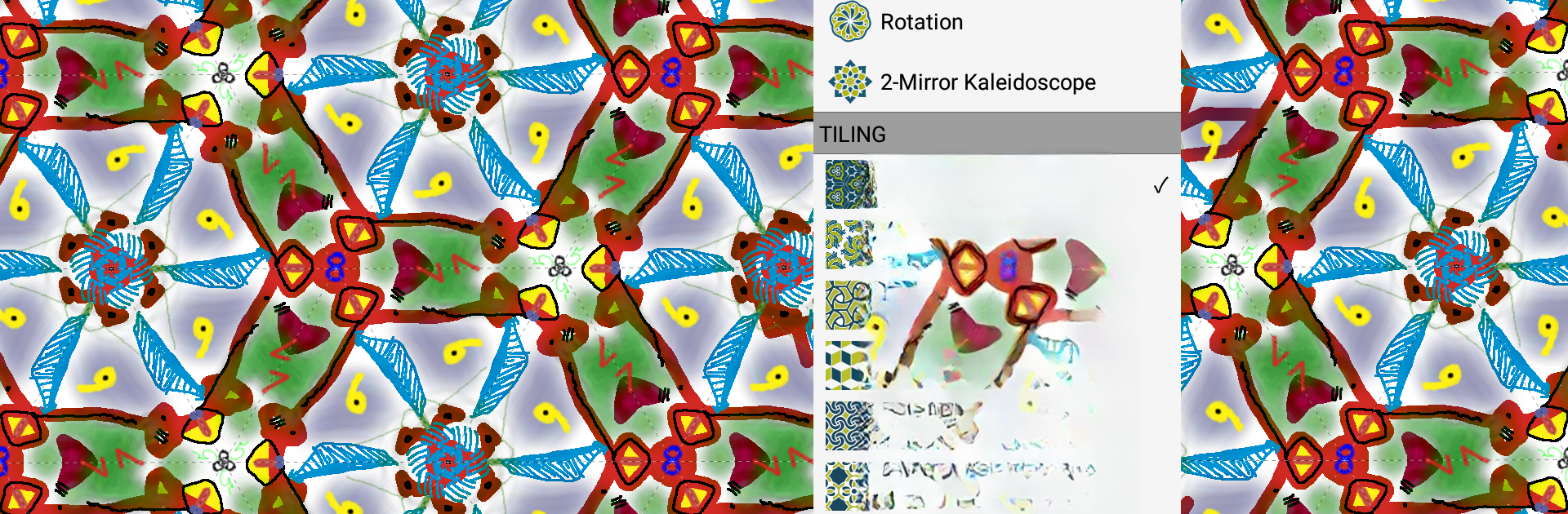
Amaziograph
5억명 이상의 게이머가 신뢰하는 안드로이드 게임 플랫폼 BlueStacks으로 PC에서 플레이하세요.
Run Amaziograph on PC or Mac
Upgrade your experience. Try Amaziograph, the fantastic Entertainment app from Amaziograph Ltd., from the comfort of your laptop, PC, or Mac, only on BlueStacks.
So Amaziograph is one of those art apps that feels a little different from the usual stuff. Instead of just doodling, you can mess with all these symmetry tools—things like kaleidoscope effects, interesting mirror repeats, and designs that look way more complex than they actually are to make. Even if someone’s not really into drawing usually, playing around with how the patterns change when you tweak a line or add a color is actually pretty cool. And it works just as well for kids as it does for someone who’s a bit more serious about design, which is saying something.
Running it on PC with BlueStacks makes things smoother since you get a bigger canvas and working with a mouse (or even a tablet) can feel a lot more precise than poking at a phone screen. The controls are easy; the menus aren’t cluttered or confusing, so it’s not hard to just open it up and start drawing. The color mixing system stands out—if you want a new shade, just drag two colors together like you’d mix paint, and it works surprisingly well. All the usual tools are there: brushes, erasers, undo levels, even pressure sensitivity if your setup allows. It’s also neat that you can bring in your own images and layer symmetry over the top, or just save out whatever you come up with in high quality. Overall, Amaziograph can feel kind of mesmerizing and it’s weirdly satisfying to see something unique take shape with just a few lines.
Ready to experience Amaziograph on a bigger screen, in all its glory? Download BlueStacks now.
PC에서 Amaziograph 플레이해보세요.
-
BlueStacks 다운로드하고 설치
-
Google Play 스토어에 로그인 하기(나중에 진행가능)
-
오른쪽 상단 코너에 Amaziograph 검색
-
검색 결과 중 Amaziograph 선택하여 설치
-
구글 로그인 진행(만약 2단계를 지나갔을 경우) 후 Amaziograph 설치
-
메인 홈화면에서 Amaziograph 선택하여 실행
