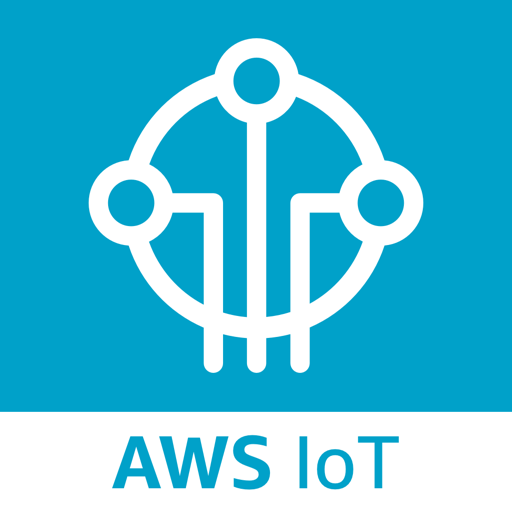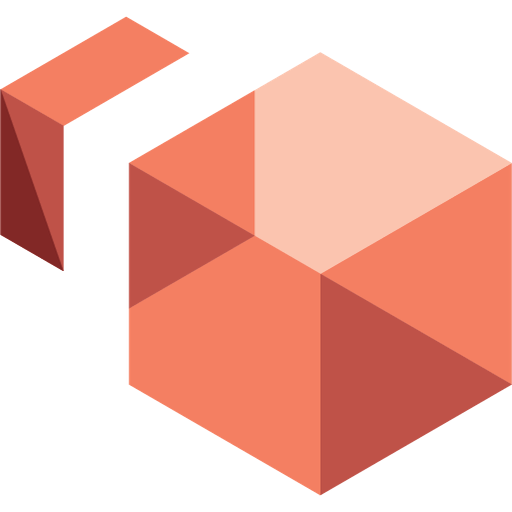Amazon A to Z
Gioca su PC con BlueStacks: la piattaforma di gioco Android, considerata affidabile da oltre 500 milioni di giocatori.
Pagina modificata il: 17 ottobre 2019
Play Amazon A to Z on PC
Getting started:
• As an Amazon hourly Associate, download the A to Z app
• Login with your Amazon login credentials (not your personal Amazon account)
• Update your profile if needed with your phone number and emergency contact
• Verify your direct deposit information
• Configure your notification preferences to stay in the know
After getting the basics out of the way, A to Z will be your portal to everything from schedule management to getting your Amazon.com discount code.
Feature highlights:
• Time: submit time off requests, check your accrual balances, and claim voluntary extra time or time off
• Schedule: view in/out times, upcoming shifts, and calendar
• Pay: view pay, tax, and direct deposit information
• News: stay up to date with the latest happenings internal to Amazon
• Profile: update personal information, emergency contacts, and view your Amazon.com discount code
• Resources: visit several other employee resources for new jobs, retirement planning, learning management, and more
Gioca Amazon A to Z su PC. È facile iniziare.
-
Scarica e installa BlueStacks sul tuo PC
-
Completa l'accesso a Google per accedere al Play Store o eseguilo in un secondo momento
-
Cerca Amazon A to Z nella barra di ricerca nell'angolo in alto a destra
-
Fai clic per installare Amazon A to Z dai risultati della ricerca
-
Completa l'accesso a Google (se hai saltato il passaggio 2) per installare Amazon A to Z
-
Fai clic sull'icona Amazon A to Z nella schermata principale per iniziare a giocare