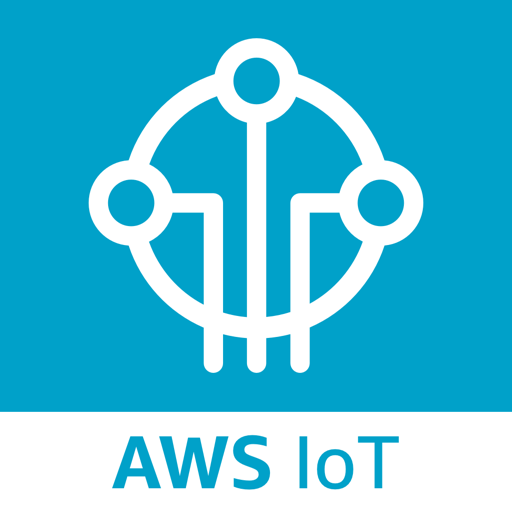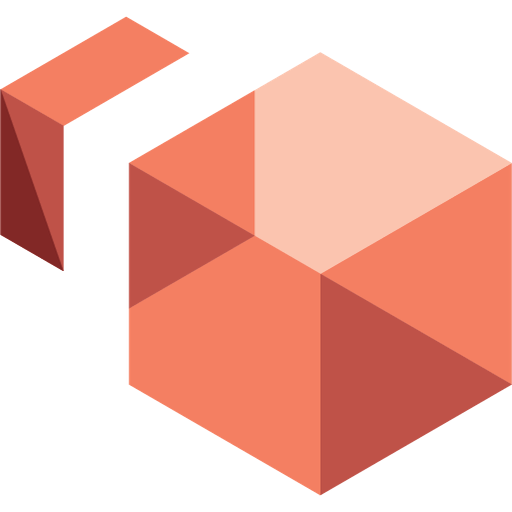このページには広告が含まれます

Amazon A to Z
ビジネス | Amazon Mobile LLC
BlueStacksを使ってPCでプレイ - 5憶以上のユーザーが愛用している高機能Androidゲーミングプラットフォーム
Play Amazon A to Z on PC
Amazon A to Z gives you access to all the tools to manage your work-life at Amazon. Use the app to manage your profile information, submit time off requests, check your schedule, claim extra shifts, see the latest news, and more.
Getting started:
• As an Amazon hourly Associate, download the A to Z app
• Login with your Amazon login credentials (not your personal Amazon account)
• Update your profile if needed with your phone number and emergency contact
• Verify your direct deposit information
• Configure your notification preferences to stay in the know
After getting the basics out of the way, A to Z will be your portal to everything from schedule management to getting your Amazon.com discount code.
Feature highlights:
• Time: submit time off requests, check your accrual balances, and claim voluntary extra time or time off
• Schedule: view in/out times, upcoming shifts, and calendar
• Pay: view pay, tax, and direct deposit information
• News: stay up to date with the latest happenings internal to Amazon
• Profile: update personal information, emergency contacts, and view your Amazon.com discount code
• Resources: visit several other employee resources for new jobs, retirement planning, learning management, and more
Getting started:
• As an Amazon hourly Associate, download the A to Z app
• Login with your Amazon login credentials (not your personal Amazon account)
• Update your profile if needed with your phone number and emergency contact
• Verify your direct deposit information
• Configure your notification preferences to stay in the know
After getting the basics out of the way, A to Z will be your portal to everything from schedule management to getting your Amazon.com discount code.
Feature highlights:
• Time: submit time off requests, check your accrual balances, and claim voluntary extra time or time off
• Schedule: view in/out times, upcoming shifts, and calendar
• Pay: view pay, tax, and direct deposit information
• News: stay up to date with the latest happenings internal to Amazon
• Profile: update personal information, emergency contacts, and view your Amazon.com discount code
• Resources: visit several other employee resources for new jobs, retirement planning, learning management, and more
Amazon A to ZをPCでプレイ
-
BlueStacksをダウンロードしてPCにインストールします。
-
GoogleにサインインしてGoogle Play ストアにアクセスします。(こちらの操作は後で行っても問題ありません)
-
右上の検索バーにAmazon A to Zを入力して検索します。
-
クリックして検索結果からAmazon A to Zをインストールします。
-
Googleサインインを完了してAmazon A to Zをインストールします。※手順2を飛ばしていた場合
-
ホーム画面にてAmazon A to Zのアイコンをクリックしてアプリを起動します。