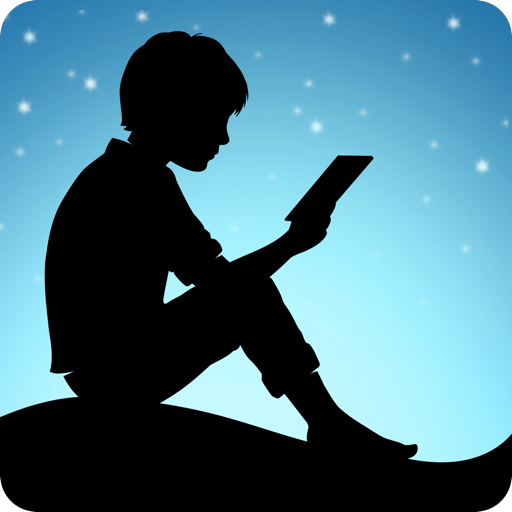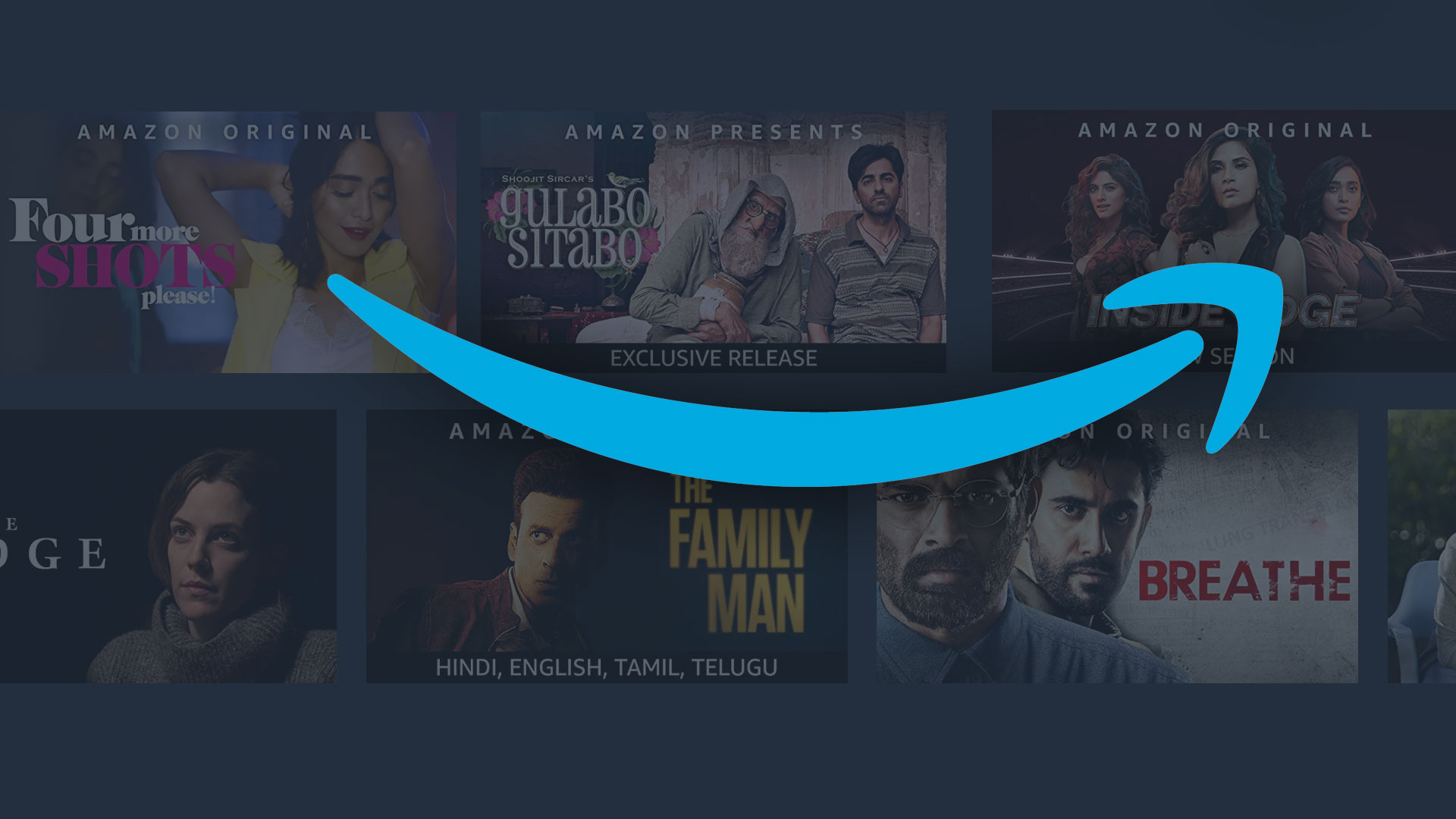

Prime Video
เล่นบน PC ผ่าน BlueStacks - Android Gaming Platform ที่ได้รับความไว้วางใจจากเกมเมอร์ 500 ล้านคนทั่วโลก
Page Modified on: Apr 11, 2025
Run Amazon Prime Video on PC or Mac
Amazon Prime Video is an Entertainment app developed by Amazon Mobile LLC. BlueStacks app player is the best platform (emulator) to run this Android app on your PC or Mac for an immersive user experience!
Binge watch your favorite TV series, enjoy blockbuster movies, and follow epic sports events using this. Create profiles with your friends and families to ensure everyone gets a personalized viewing experience.
About the App
Amazon Prime Video is home to distinctive elements, including the Amazon Originals and live coverage of anticipated events to ensure an immersive experience. Sports lovers aren’t left out of this too!
Catch the US Open (Tennis) Live on Amazon Prime Video
Enjoy 4k quality and stunning tennis action directly at the US Open (Tennis). The competition starts from August 26th to September 8th, 2024, and you can use this app to stream all seven rounds to determine the champion.
App Features
- Flexible subscription plans
- Multiple movies and TV series to choose from
- Choose subtitles in any language you prefer
- Pause, rewind, and rewatch movies anytime you like
- Download movies offline and watch them on the go
How to Get?
Download Amazon Prime Video for free from the Google Play Store or Apple App Store on the BlueStacks app player.
เล่น Prime Video บน PC ได้ง่ายกว่า
-
ดาวน์โหลดและติดตั้ง BlueStacks บน PC ของคุณ
-
ลงชื่อเข้าใช้แอคเคาท์ Google เพื่อเข้าสู่ Play Store หรือทำในภายหลัง
-
ค้นหา Prime Video ในช่องค้นหาด้านขวาบนของโปรแกรม
-
คลิกเพื่อติดตั้ง Prime Video จากผลการค้นหา
-
ลงชื่อเข้าใช้บัญชี Google Account (หากยังไม่ได้ทำในขั้นที่ 2) เพื่อติดตั้ง Prime Video
-
คลิกที่ไอคอน Prime Video ในหน้าจอเพื่อเริ่มเล่น