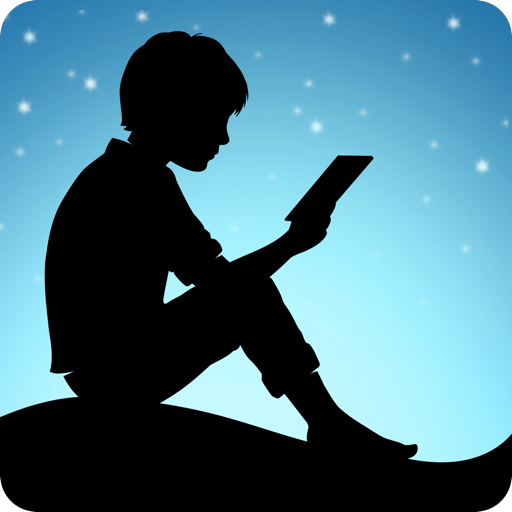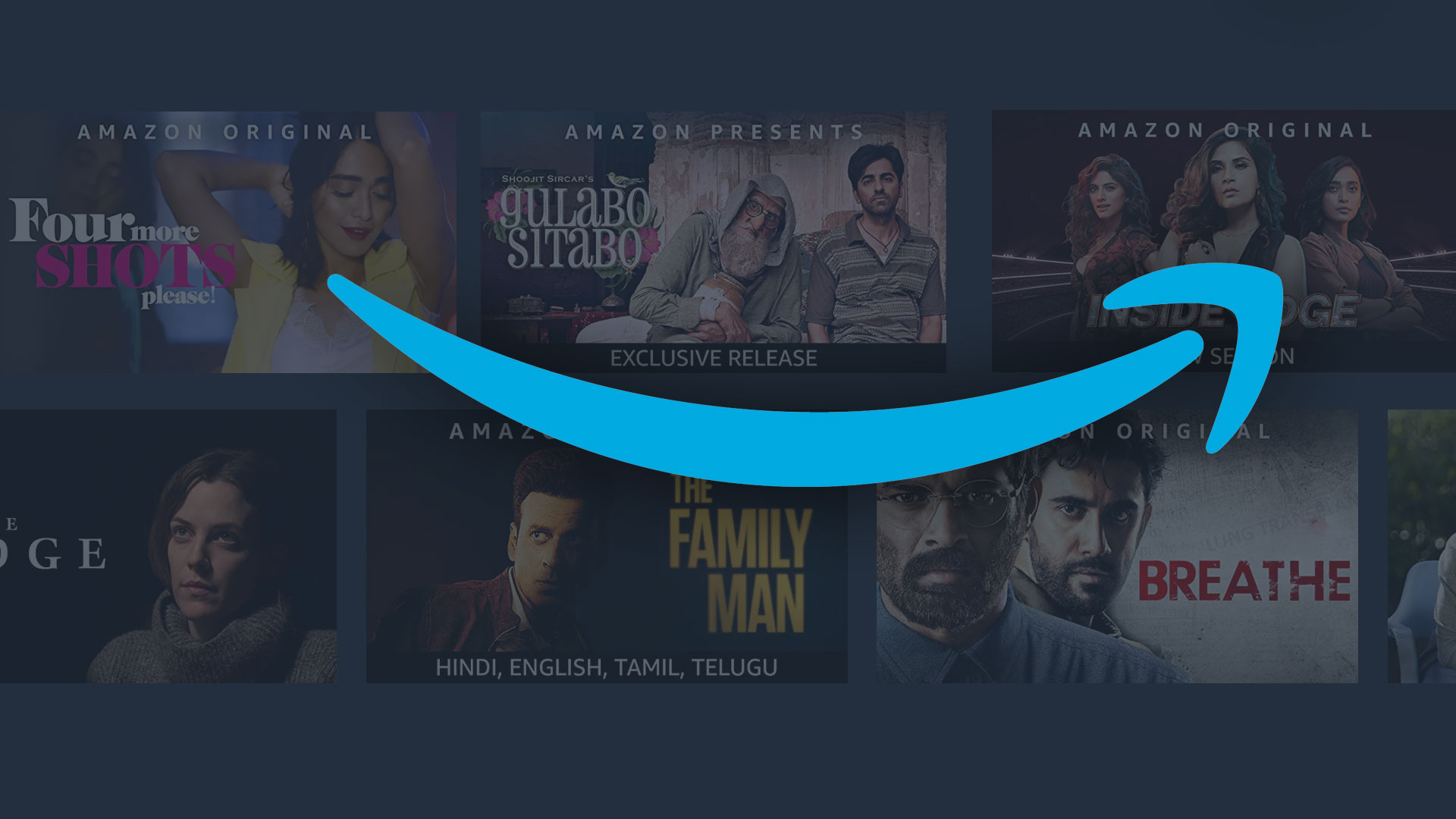

Prime Video
500M + oyuncunun güvendiği Android Oyun Platformu, BlueStacks ile PC'de oynayın.
Sayfa Değiştirilme tarihi: Apr 11, 2025
Run Amazon Prime Video on PC or Mac
Amazon Prime Video is an Entertainment app developed by Amazon Mobile LLC. BlueStacks app player is the best platform (emulator) to run this Android app on your PC or Mac for an immersive user experience!
Binge watch your favorite TV series, enjoy blockbuster movies, and follow epic sports events using this. Create profiles with your friends and families to ensure everyone gets a personalized viewing experience.
About the App
Amazon Prime Video is home to distinctive elements, including the Amazon Originals and live coverage of anticipated events to ensure an immersive experience. Sports lovers aren’t left out of this too!
Catch the US Open (Tennis) Live on Amazon Prime Video
Enjoy 4k quality and stunning tennis action directly at the US Open (Tennis). The competition starts from August 26th to September 8th, 2024, and you can use this app to stream all seven rounds to determine the champion.
App Features
- Flexible subscription plans
- Multiple movies and TV series to choose from
- Choose subtitles in any language you prefer
- Pause, rewind, and rewatch movies anytime you like
- Download movies offline and watch them on the go
How to Get?
Download Amazon Prime Video for free from the Google Play Store or Apple App Store on the BlueStacks app player.
Prime Video oyununu PC'de oyna. Başlamak çok kolay.
-
BlueStacks'i PC'nize İndirin ve Yükleyin
-
Play Store'a erişmek için Google girişi yapın ya da daha sonraya bırakın.
-
Sağ üst köşeye Prime Video yazarak arayın.
-
Prime Video uygulamasını arama sonuçlarından indirmek için tıklayın.
-
(iEğer Adım 2'yi atladıysanız) Prime Video uygulamasını yüklemek için Google'a giriş yapın.
-
Oynatmaya başlatmak için ekrandaki Prime Video ikonuna tıklayın.