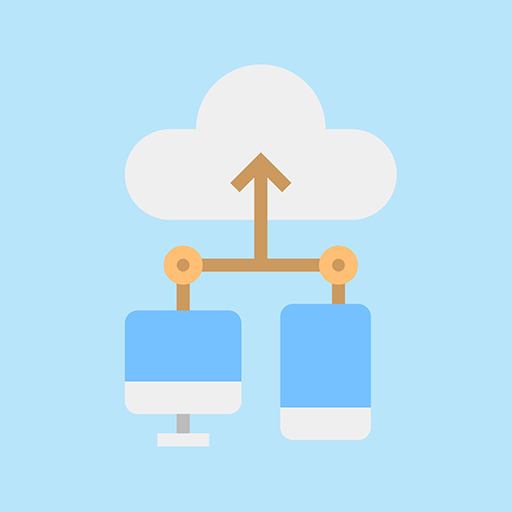AWS Console
公司 | AWS Mobile LLC
在電腦上使用BlueStacks –受到5億以上的遊戲玩家所信任的Android遊戲平台。
Play AWS Console on PC
The AWS Console Mobile Application, provided by Amazon Web Services, lets customers view and manage a select set of resources to support incident response while on-the-go.
Customers can use the Console Mobile Application to monitor resources through a dedicated dashboard and view configuration details, metrics, and alarms for select AWS services. The Dashboard provides permitted users with an overview of the account status, with real-time data on Amazon CloudWatch, Personal Health Dashboard, and AWS Billing and Cost Management. Customers can view ongoing issues and follow through to the relevant CloudWatch alarm screen for a detailed view with graphs and configuration options. In addition, customers can check on the status of specific AWS services, view detailed resource screens, and perform select actions.
Upon sign-in with an Identity, the Console Mobile Application will store your credentials to easily switch between identities using device biometrics. The Console Mobile Application supports several authentication methods, including owner/root credentials, IAM user credentials, and AWS access keys and federated login via AWS Single Sign-On, Microsoft Active Directory and third-party identity providers. In addition, the Console mobile app supports IAM roles.
The Console Mobile Application supports AWS Billing and Cost Management, AWS CloudFormation, Amazon CloudWatch, Amazon DynamoDB, AWS Elastic Beanstalk, Amazon Elastic Compute Cloud (Amazon EC2), Elastic Load Balancing, AWS OpsWorks, AWS Personal Health Dashboard, Amazon Relational Database Service (Amazon RDS), Amazon Route 53, Amazon Simple Queue Service features, Amazon Simple Storage Service (Amazon S3), Amazon Virtual Private Cloud (Amazon VPC).
The Console Mobile Application is available in US East (N. Virginia), US East (Ohio), US West (N. California), US West (Oregon), Asia Pacific (Mumbai), Asia Pacific (Seoul), Asia Pacific (Singapore), Asia Pacific (Sydney), Asia Pacific (Tokyo), Canada (Central), EU (Frankfurt), EU (Ireland), EU (London), EU (Paris), EU (Stockholm), and South America (Sao Paulo).
We regularly release updates with new features. Tell us what features you need and how you would use them with the Feedback feature of the Console Mobile Application. We're listening!
Customers can use the Console Mobile Application to monitor resources through a dedicated dashboard and view configuration details, metrics, and alarms for select AWS services. The Dashboard provides permitted users with an overview of the account status, with real-time data on Amazon CloudWatch, Personal Health Dashboard, and AWS Billing and Cost Management. Customers can view ongoing issues and follow through to the relevant CloudWatch alarm screen for a detailed view with graphs and configuration options. In addition, customers can check on the status of specific AWS services, view detailed resource screens, and perform select actions.
Upon sign-in with an Identity, the Console Mobile Application will store your credentials to easily switch between identities using device biometrics. The Console Mobile Application supports several authentication methods, including owner/root credentials, IAM user credentials, and AWS access keys and federated login via AWS Single Sign-On, Microsoft Active Directory and third-party identity providers. In addition, the Console mobile app supports IAM roles.
The Console Mobile Application supports AWS Billing and Cost Management, AWS CloudFormation, Amazon CloudWatch, Amazon DynamoDB, AWS Elastic Beanstalk, Amazon Elastic Compute Cloud (Amazon EC2), Elastic Load Balancing, AWS OpsWorks, AWS Personal Health Dashboard, Amazon Relational Database Service (Amazon RDS), Amazon Route 53, Amazon Simple Queue Service features, Amazon Simple Storage Service (Amazon S3), Amazon Virtual Private Cloud (Amazon VPC).
The Console Mobile Application is available in US East (N. Virginia), US East (Ohio), US West (N. California), US West (Oregon), Asia Pacific (Mumbai), Asia Pacific (Seoul), Asia Pacific (Singapore), Asia Pacific (Sydney), Asia Pacific (Tokyo), Canada (Central), EU (Frankfurt), EU (Ireland), EU (London), EU (Paris), EU (Stockholm), and South America (Sao Paulo).
We regularly release updates with new features. Tell us what features you need and how you would use them with the Feedback feature of the Console Mobile Application. We're listening!
在電腦上遊玩AWS Console . 輕易上手.
-
在您的電腦上下載並安裝BlueStacks
-
完成Google登入後即可訪問Play商店,或等你需要訪問Play商店十再登入
-
在右上角的搜索欄中尋找 AWS Console
-
點擊以從搜索結果中安裝 AWS Console
-
完成Google登入(如果您跳過了步驟2),以安裝 AWS Console
-
在首頁畫面中點擊 AWS Console 圖標來啟動遊戲