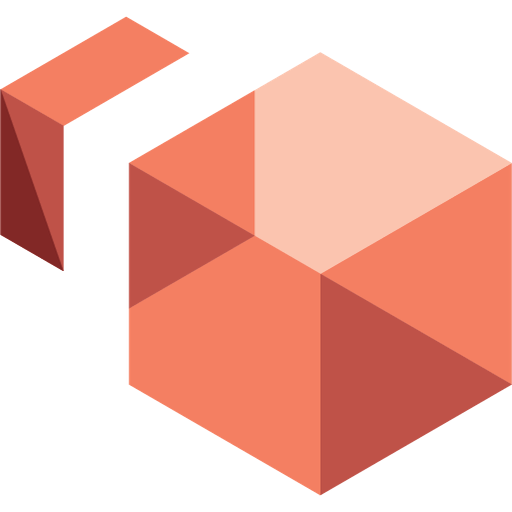Amazon Honeycode
Spiele auf dem PC mit BlueStacks - der Android-Gaming-Plattform, der über 500 Millionen Spieler vertrauen.
Seite geändert am: 30. September 2020
Play Amazon Honeycode on PC
* View & edit data for work – You can access data for your projects from anywhere using the Honeycode app. Search for data, edit existing data, or add new data that you or your teammates can instantly see from their Honeycode app.
* Get notified about updates – You can get mobile or email notifications whenever there are updates to your work so you can quickly respond and move your project forward.
* Collaborate on work with teammates– The apps you build with Honeycode work best when teams work together. When teammates also have the Honeycode app, you can work from the same set of data.
NOTE: This app lets you use custom apps that were built with Honeycode or were shared with you. Honeycode is a service that allows you and your team to build custom business apps without programming. If you don’t have a Honeycode account, simply create one and log in to Honeycode from a desktop web browser to get started.
Spiele Amazon Honeycode auf dem PC. Der Einstieg ist einfach.
-
Lade BlueStacks herunter und installiere es auf deinem PC
-
Schließe die Google-Anmeldung ab, um auf den Play Store zuzugreifen, oder mache es später
-
Suche in der Suchleiste oben rechts nach Amazon Honeycode
-
Klicke hier, um Amazon Honeycode aus den Suchergebnissen zu installieren
-
Schließe die Google-Anmeldung ab (wenn du Schritt 2 übersprungen hast), um Amazon Honeycode zu installieren.
-
Klicke auf dem Startbildschirm auf das Amazon Honeycode Symbol, um mit dem Spielen zu beginnen