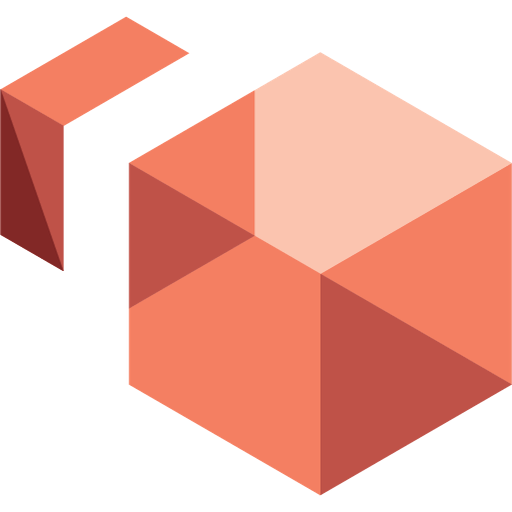このページには広告が含まれます

Amazon Honeycode
仕事効率化 | Amazon Mobile LLC
BlueStacksを使ってPCでプレイ - 5憶以上のユーザーが愛用している高機能Androidゲーミングプラットフォーム
Play Amazon Honeycode on PC
Get ready to manage work more effectively with your team. The Amazon Honeycode app gives you access to your custom business apps built on Honeycode so you can do your work– anytime, anywhere. Use Honeycode for project management, customer tracking, resource management, approval workflows, and operations monitoring.
* View & edit data for work – You can access data for your projects from anywhere using the Honeycode app. Search for data, edit existing data, or add new data that you or your teammates can instantly see from their Honeycode app.
* Get notified about updates – You can get mobile or email notifications whenever there are updates to your work so you can quickly respond and move your project forward.
* Collaborate on work with teammates– The apps you build with Honeycode work best when teams work together. When teammates also have the Honeycode app, you can work from the same set of data.
NOTE: This app lets you use custom apps that were built with Honeycode or were shared with you. Honeycode is a service that allows you and your team to build custom business apps without programming. If you don’t have a Honeycode account, simply create one and log in to Honeycode from a desktop web browser to get started.
* View & edit data for work – You can access data for your projects from anywhere using the Honeycode app. Search for data, edit existing data, or add new data that you or your teammates can instantly see from their Honeycode app.
* Get notified about updates – You can get mobile or email notifications whenever there are updates to your work so you can quickly respond and move your project forward.
* Collaborate on work with teammates– The apps you build with Honeycode work best when teams work together. When teammates also have the Honeycode app, you can work from the same set of data.
NOTE: This app lets you use custom apps that were built with Honeycode or were shared with you. Honeycode is a service that allows you and your team to build custom business apps without programming. If you don’t have a Honeycode account, simply create one and log in to Honeycode from a desktop web browser to get started.
Amazon HoneycodeをPCでプレイ
-
BlueStacksをダウンロードしてPCにインストールします。
-
GoogleにサインインしてGoogle Play ストアにアクセスします。(こちらの操作は後で行っても問題ありません)
-
右上の検索バーにAmazon Honeycodeを入力して検索します。
-
クリックして検索結果からAmazon Honeycodeをインストールします。
-
Googleサインインを完了してAmazon Honeycodeをインストールします。※手順2を飛ばしていた場合
-
ホーム画面にてAmazon Honeycodeのアイコンをクリックしてアプリを起動します。