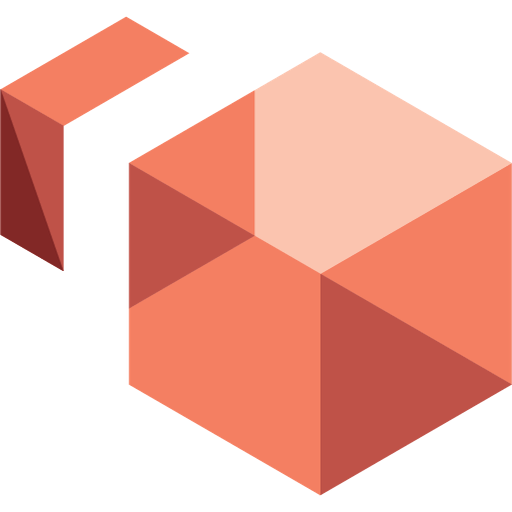Amazon Honeycode
Graj na PC z BlueStacks – Platforma gamingowa Android, która uzyskała zaufanie ponad 500 milionów graczy!
Strona zmodyfikowana w dniu: 30 września 2020
Play Amazon Honeycode on PC
* View & edit data for work – You can access data for your projects from anywhere using the Honeycode app. Search for data, edit existing data, or add new data that you or your teammates can instantly see from their Honeycode app.
* Get notified about updates – You can get mobile or email notifications whenever there are updates to your work so you can quickly respond and move your project forward.
* Collaborate on work with teammates– The apps you build with Honeycode work best when teams work together. When teammates also have the Honeycode app, you can work from the same set of data.
NOTE: This app lets you use custom apps that were built with Honeycode or were shared with you. Honeycode is a service that allows you and your team to build custom business apps without programming. If you don’t have a Honeycode account, simply create one and log in to Honeycode from a desktop web browser to get started.
Zagraj w Amazon Honeycode na PC. To takie proste.
-
Pobierz i zainstaluj BlueStacks na PC
-
Zakończ pomyślnie ustawienie Google, aby otrzymać dostęp do sklepu Play, albo zrób to później.
-
Wyszukaj Amazon Honeycode w pasku wyszukiwania w prawym górnym rogu.
-
Kliknij, aby zainstalować Amazon Honeycode z wyników wyszukiwania
-
Ukończ pomyślnie rejestrację Google (jeśli krok 2 został pominięty) aby zainstalować Amazon Honeycode
-
Klinij w ikonę Amazon Honeycode na ekranie startowym, aby zacząć grę