
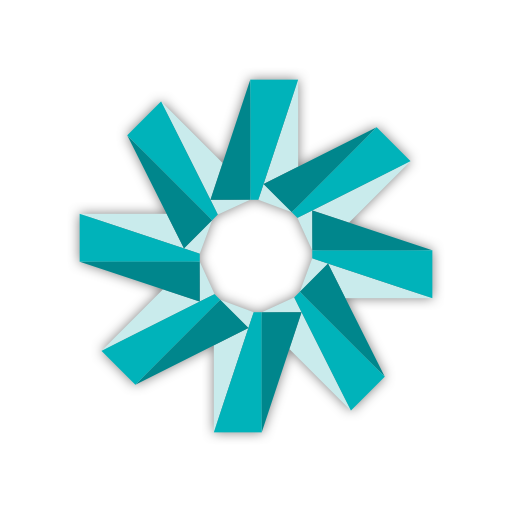
Amazon Chime
Juega en PC con BlueStacks: la plataforma de juegos Android, en la que confían más de 500 millones de jugadores.
Página modificada el: 20 de febrero de 2020
Play Amazon Chime on PC
Key Features:
• Tap to join meetings – no more lengthy pin numbers
• Easily control meetings with the visual roster
• Tap to share content, view on any device
• Chat and chat rooms, with attachments
Amazon Chime frees you to work wherever you need to with a single app for all your communications needs. Learn more at https://chime.aws.
Juega Amazon Chime en la PC. Es fácil comenzar.
-
Descargue e instale BlueStacks en su PC
-
Complete el inicio de sesión de Google para acceder a Play Store, o hágalo más tarde
-
Busque Amazon Chime en la barra de búsqueda en la esquina superior derecha
-
Haga clic para instalar Amazon Chime desde los resultados de búsqueda
-
Complete el inicio de sesión de Google (si omitió el paso 2) para instalar Amazon Chime
-
Haz clic en el ícono Amazon Chime en la pantalla de inicio para comenzar a jugar



