
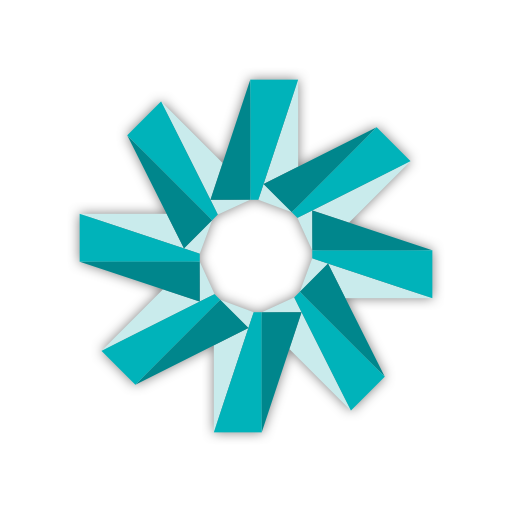
Amazon Chime
Graj na PC z BlueStacks – Platforma gamingowa Android, która uzyskała zaufanie ponad 500 milionów graczy!
Strona zmodyfikowana w dniu: 20 lutego 2020
Play Amazon Chime on PC
Key Features:
• Tap to join meetings – no more lengthy pin numbers
• Easily control meetings with the visual roster
• Tap to share content, view on any device
• Chat and chat rooms, with attachments
Amazon Chime frees you to work wherever you need to with a single app for all your communications needs. Learn more at https://chime.aws.
Zagraj w Amazon Chime na PC. To takie proste.
-
Pobierz i zainstaluj BlueStacks na PC
-
Zakończ pomyślnie ustawienie Google, aby otrzymać dostęp do sklepu Play, albo zrób to później.
-
Wyszukaj Amazon Chime w pasku wyszukiwania w prawym górnym rogu.
-
Kliknij, aby zainstalować Amazon Chime z wyników wyszukiwania
-
Ukończ pomyślnie rejestrację Google (jeśli krok 2 został pominięty) aby zainstalować Amazon Chime
-
Klinij w ikonę Amazon Chime na ekranie startowym, aby zacząć grę



