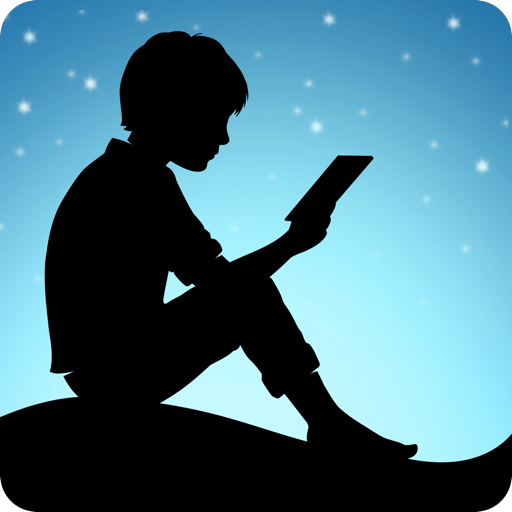Amazon Alexa
Graj na PC z BlueStacks – Platforma gamingowa Android, która uzyskała zaufanie ponad 500 milionów graczy!
Strona zmodyfikowana w dniu: 4 gru 2023
Run Amazon Alexa on PC
Amazon Alexa is a lifestyle app developed by Amazon Mobile LLC. BlueStacks app player is the best platform to run this Android app on your PC or Mac for an immersive user experience.
Download Amazon Alexa on PC and enjoy the benefits of having an assistant that helps you stay in check with your schedule. With this app from Amazon Mobile LLC, you can create to-do lists, program your schedules and so much more. With Amazon Alexa and its voice recognition programming stay organized and never miss out or forget what comes next.
Excited about what comes next? Download Amazon Alexa on PC now and allow Amazon Alexa to be the best-programmed assistant ever. The more you use this app, the more it adapts to your voice and vocabulary. Allow Alexa to help you unwind from a busy day at work, by telling her to play music from Amazon Music, Spotify, Pandora, or even go into the audio library to play your favorite literature.
Also, enable Alexa to gain access to be connected to your smart locks, lights, and thermostats. So, with just you saying the word the smart appliances in your home obeys. Download Amazon Alexa on PC and stay connected with friends by enabling Alexa to call or message friends for you. With Amazon Alexa, the options are almost unlimited.
Zagraj w Amazon Alexa na PC. To takie proste.
-
Pobierz i zainstaluj BlueStacks na PC
-
Zakończ pomyślnie ustawienie Google, aby otrzymać dostęp do sklepu Play, albo zrób to później.
-
Wyszukaj Amazon Alexa w pasku wyszukiwania w prawym górnym rogu.
-
Kliknij, aby zainstalować Amazon Alexa z wyników wyszukiwania
-
Ukończ pomyślnie rejestrację Google (jeśli krok 2 został pominięty) aby zainstalować Amazon Alexa
-
Klinij w ikonę Amazon Alexa na ekranie startowym, aby zacząć grę