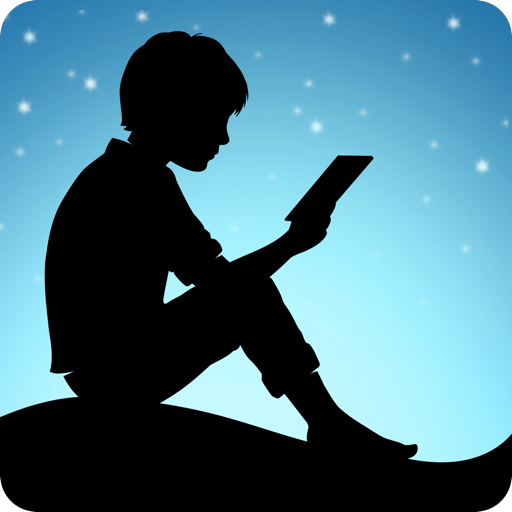Amazon Alexa
在電腦上使用BlueStacks –受到5億以上的遊戲玩家所信任的Android遊戲平台。
Run Amazon Alexa on PC
Amazon Alexa is a lifestyle app developed by Amazon Mobile LLC. BlueStacks app player is the best platform to run this Android app on your PC or Mac for an immersive user experience.
Download Amazon Alexa on PC and enjoy the benefits of having an assistant that helps you stay in check with your schedule. With this app from Amazon Mobile LLC, you can create to-do lists, program your schedules and so much more. With Amazon Alexa and its voice recognition programming stay organized and never miss out or forget what comes next.
Excited about what comes next? Download Amazon Alexa on PC now and allow Amazon Alexa to be the best-programmed assistant ever. The more you use this app, the more it adapts to your voice and vocabulary. Allow Alexa to help you unwind from a busy day at work, by telling her to play music from Amazon Music, Spotify, Pandora, or even go into the audio library to play your favorite literature.
Also, enable Alexa to gain access to be connected to your smart locks, lights, and thermostats. So, with just you saying the word the smart appliances in your home obeys. Download Amazon Alexa on PC and stay connected with friends by enabling Alexa to call or message friends for you. With Amazon Alexa, the options are almost unlimited.
在電腦上遊玩Amazon Alexa . 輕易上手.
-
在您的電腦上下載並安裝BlueStacks
-
完成Google登入後即可訪問Play商店,或等你需要訪問Play商店十再登入
-
在右上角的搜索欄中尋找 Amazon Alexa
-
點擊以從搜索結果中安裝 Amazon Alexa
-
完成Google登入(如果您跳過了步驟2),以安裝 Amazon Alexa
-
在首頁畫面中點擊 Amazon Alexa 圖標來啟動遊戲