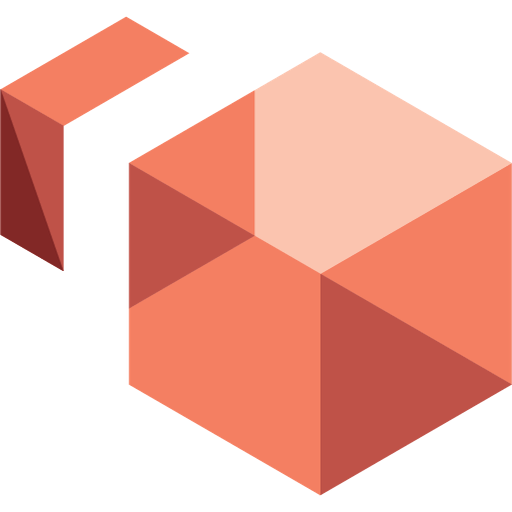このページには広告が含まれます

Amazon Drive
仕事効率化 | Amazon Mobile LLC
BlueStacksを使ってPCでプレイ - 5憶以上のユーザーが愛用している高機能Androidゲーミングプラットフォーム
Play Amazon Drive on PC
Amazon Drive provides easy access to the documents, music, photos and videos that you have stored in Amazon Drive. Store your important files in Amazon Drive and keep them secure even if your Android is lost or damaged. Upload your content to Amazon Drive from any computer and preview, share and enjoy it on all your devices.
Features:
– Upload photos, videos, documents and other files from your Android device
– Access all the content you have stored in Amazon Drive, no matter what device it came from
– Preview photos, videos, PDF, text and Word documents
– Create folders and move files between them
– Search for, rename and delete files and folders
– Download files to your Android
– Share files as links and attachments through email, text message and other apps
Features:
– Upload photos, videos, documents and other files from your Android device
– Access all the content you have stored in Amazon Drive, no matter what device it came from
– Preview photos, videos, PDF, text and Word documents
– Create folders and move files between them
– Search for, rename and delete files and folders
– Download files to your Android
– Share files as links and attachments through email, text message and other apps
Amazon DriveをPCでプレイ
-
BlueStacksをダウンロードしてPCにインストールします。
-
GoogleにサインインしてGoogle Play ストアにアクセスします。(こちらの操作は後で行っても問題ありません)
-
右上の検索バーにAmazon Driveを入力して検索します。
-
クリックして検索結果からAmazon Driveをインストールします。
-
Googleサインインを完了してAmazon Driveをインストールします。※手順2を飛ばしていた場合
-
ホーム画面にてAmazon Driveのアイコンをクリックしてアプリを起動します。