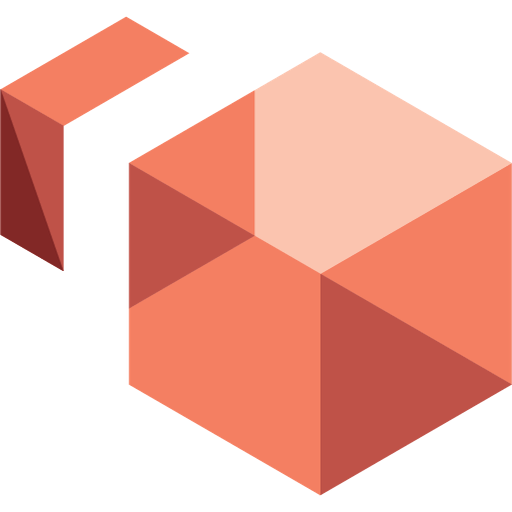Amazon Drive
500M + oyuncunun güvendiği Android Oyun Platformu, BlueStacks ile PC'de oynayın.
Sayfa Değiştirilme tarihi: 8 Ocak 2018
Play Amazon Drive on PC
Features:
– Upload photos, videos, documents and other files from your Android device
– Access all the content you have stored in Amazon Drive, no matter what device it came from
– Preview photos, videos, PDF, text and Word documents
– Create folders and move files between them
– Search for, rename and delete files and folders
– Download files to your Android
– Share files as links and attachments through email, text message and other apps
Amazon Drive oyununu PC'de oyna. Başlamak çok kolay.
-
BlueStacks'i PC'nize İndirin ve Yükleyin
-
Play Store'a erişmek için Google girişi yapın ya da daha sonraya bırakın.
-
Sağ üst köşeye Amazon Drive yazarak arayın.
-
Amazon Drive uygulamasını arama sonuçlarından indirmek için tıklayın.
-
(iEğer Adım 2'yi atladıysanız) Amazon Drive uygulamasını yüklemek için Google'a giriş yapın.
-
Oynatmaya başlatmak için ekrandaki Amazon Drive ikonuna tıklayın.