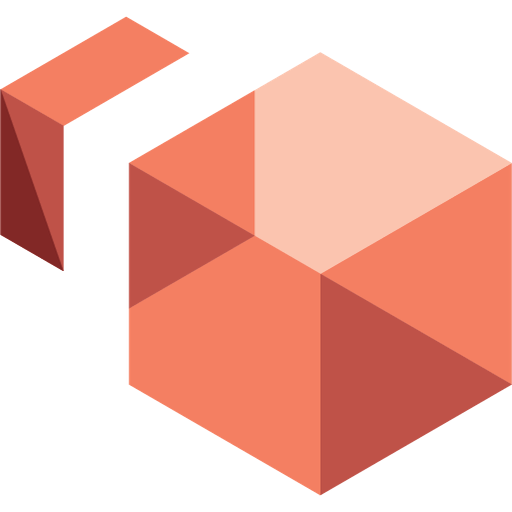KfB Install
Spiele auf dem PC mit BlueStacks - der Android-Gaming-Plattform, der über 500 Millionen Spieler vertrauen.
Seite geändert am: 23. April 2021
Play KfB Install on PC
Key for Business allows residential building owners and managers to give controlled access to Amazon delivery drivers to drop off packages to their residents without the need for help from building staff. This aims to reduce the time spent by delivery drivers waiting for access into the building and eliminates the need for building staff to manually give access to drivers each time deliveries are made. Once an agreement with the property owner or manager is complete, Amazon installs a device that integrates seamlessly with your building’s existing access control system to enable Key for Business. A multi-step authentication process then confirms each delivery driver’s identity before permitting one-time access to your property to deliver your resident’s packages.
Learn more: https://www.amazon.com/b?ie=UTF8&node=18530497011
Spiele KfB Install auf dem PC. Der Einstieg ist einfach.
-
Lade BlueStacks herunter und installiere es auf deinem PC
-
Schließe die Google-Anmeldung ab, um auf den Play Store zuzugreifen, oder mache es später
-
Suche in der Suchleiste oben rechts nach KfB Install
-
Klicke hier, um KfB Install aus den Suchergebnissen zu installieren
-
Schließe die Google-Anmeldung ab (wenn du Schritt 2 übersprungen hast), um KfB Install zu installieren.
-
Klicke auf dem Startbildschirm auf das KfB Install Symbol, um mit dem Spielen zu beginnen