
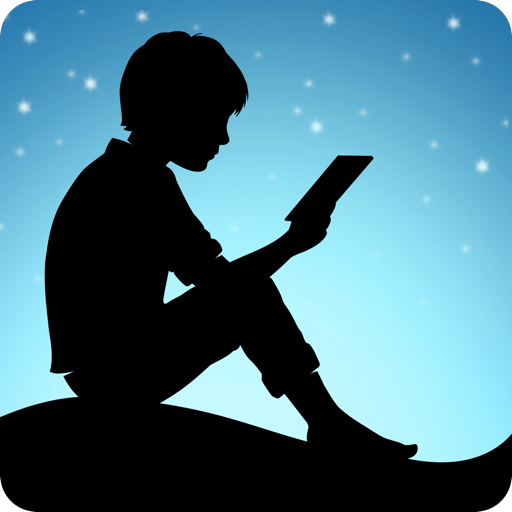
Amazon Kindle
Spiele auf dem PC mit BlueStacks - der Android-Gaming-Plattform, der über 500 Millionen Spieler vertrauen.
Seite geändert am: Mar 25, 2025
Run Amazon Kindle - eBooks & more on PC or Mac
Amazon Kindle – eBooks & more is a Books & Reference app developed by Amazon Mobile LLC. BlueStacks app player is the best platform to play this Android game on your PC or Mac for an immersive gaming experience.
Amazon Kindle is the perfect app for book lovers who can’t get enough of reading. With the app, you can have your own library in your pocket and read anytime, anywhere. Whether you are on the bus, on your break, or in your bed, you’ll never be without something to read as the Kindle app puts millions of books, magazines, newspapers, comics, and manga at your fingertips.
The Kindle app is designed to help you find your next great read with ease. You can choose from millions of Kindle books (including books with Audible narration), magazines, audiobooks, and comics. With the app, you can explore new releases, Amazon Charts best sellers, and titles across genres like romance, science fiction, children’s books, self-help, religion, nonfiction, and more. You can even try any book with a sample in the app before you buy on Amazon.com.
Kindle Unlimited members have access to unlimited reading and listening, with the freedom to explore over 1 million titles, thousands of audiobooks, and current magazines. Additionally, thousands of books, magazines, comics, and more are included with Amazon Prime.
The Kindle app goes beyond paper to offer you a range of features that enhance your reading experience. You can customize your text size, font type, margins, text alignment, and orientation (portrait or landscape) to read your way. The app allows you to look up words, people, and places while you read, breeze through words you don’t know and characters you can’t remember with the built-in dictionary, X-Ray, Wikipedia lookup, instant translations, and search within your book.
Download Amazon Kindle – eBooks & more on PC with BlueStacks and read, listen, switch seamlessly from reading your Kindle book to listening to the Audible book.
Spiele Amazon Kindle auf dem PC. Der Einstieg ist einfach.
-
Lade BlueStacks herunter und installiere es auf deinem PC
-
Schließe die Google-Anmeldung ab, um auf den Play Store zuzugreifen, oder mache es später
-
Suche in der Suchleiste oben rechts nach Amazon Kindle
-
Klicke hier, um Amazon Kindle aus den Suchergebnissen zu installieren
-
Schließe die Google-Anmeldung ab (wenn du Schritt 2 übersprungen hast), um Amazon Kindle zu installieren.
-
Klicke auf dem Startbildschirm auf das Amazon Kindle Symbol, um mit dem Spielen zu beginnen



