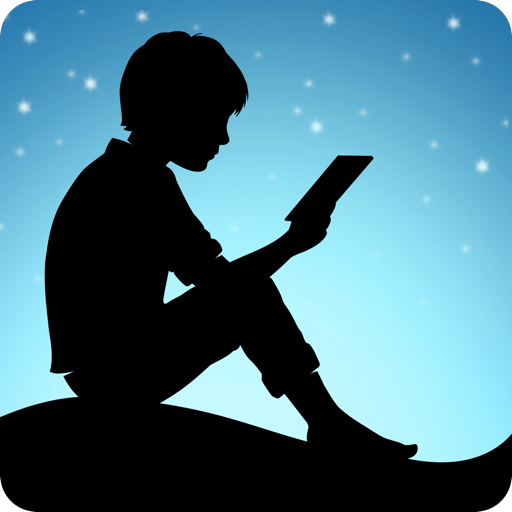Amazon Fire TV
Chơi trên PC với BlueStacks - Nền tảng chơi game Android, được hơn 500 triệu game thủ tin tưởng.
Trang đã được sửa đổi vào: 10 thg 2, 2025
Run Amazon Fire TV on PC or Mac
Why limit yourself to your small screen on the phone? Run Amazon Fire TV, an app by Amazon Mobile LLC, best experienced on your PC or Mac with BlueStacks, the world’s #1 Android emulator.
About the App
The free Amazon Fire TV mobile app for Android is your handy companion for a seamless TV experience. Imagine navigating your Fire TV effortlessly with just a few swipes, and typing out searches with an actual keyboard—no more frustrating hunts for the right letters! Use voice commands to find shows or apps in a snap. This app lets you dive straight into entertainment without the hassle.
App Features
- Voice Search: Quickly find exactly what you want to watch. Speak and let the app handle the rest—though a heads-up: voice search isn’t available everywhere!
- Simple Navigation: Glide through menus and screens with intuitive controls. No rocket science here, just straightforward interactions.
- Playback Controls: Pause, rewind, or fast-forward with ease. Take charge of your viewing experience.
- Keyboard for Text Entry: Bid farewell to cumbersome input. Type out your searches with a full keyboard—it’s liberation for your thumbs!
- Instant Access to Apps and Games: Just a tap away from your favorites, cutting down screen hopping. Enjoy smooth access whether watching shows or playing games.
BlueStacks gives you the much-needed freedom to experience your favorite apps on a bigger screen. Get it now.
Chơi Amazon Fire TV trên PC. Rất dễ để bắt đầu
-
Tải và cài đặt BlueStacks trên máy của bạn
-
Hoàn tất đăng nhập vào Google để đến PlayStore, hoặc thực hiện sau
-
Tìm Amazon Fire TV trên thanh tìm kiếm ở góc phải màn hình
-
Nhấn vào để cài đặt Amazon Fire TV trong danh sách kết quả tìm kiếm
-
Hoàn tất đăng nhập Google (nếu bạn chưa làm bước 2) để cài đặt Amazon Fire TV
-
Nhấn vào icon Amazon Fire TV tại màn hình chính để bắt đầu chơi