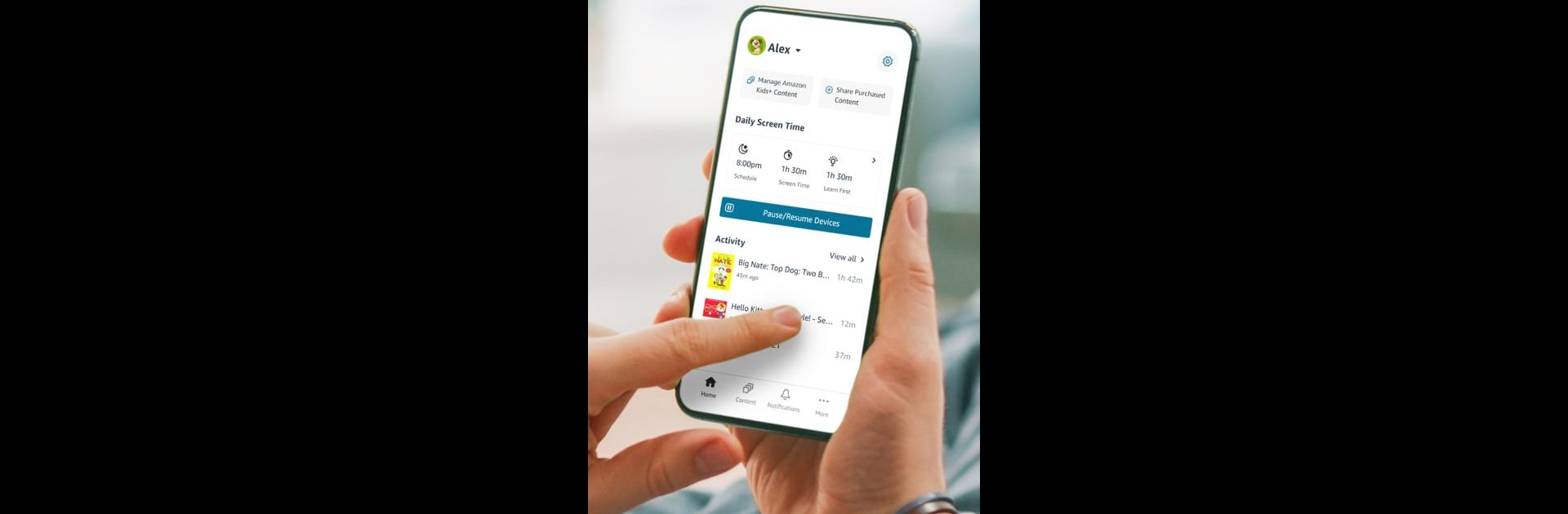

Amazon Kids+ Parent Dashboard
Play on PC with BlueStacks – the Android Gaming Platform, trusted by 500M+ gamers.
Page Modified on: Jan 20, 2025
Run Amazon Kids+ Parent Dashboard on PC or Mac
What’s better than using Amazon Kids+ Parent Dashboard by Amazon Mobile LLC? Well, try it on a big screen, on your PC or Mac, with BlueStacks to see the difference.
About the App
The Amazon Kids+ Parent Dashboard by Amazon Mobile LLC is your go-to hub for managing your child’s digital world on Amazon devices. This app makes it a breeze to customize and supervise your kids’ activities with robust parental controls. Parents can tweak settings, impose time limits, and monitor child activity—all from the convenience of their phone.
App Features
Easily adjust whenever & wherever
– Manage parental controls from your phone without disrupting your child’s experience.
– Control access remotely, pausing or resuming device usage even if you’re not nearby.
Featured parental controls
– Time limits: Set daily screen time caps or specify off-times for devices.
– Learn first: Give educational content priority over entertainment.
– Child activity: Track your child’s content usage and explore specific titles they’re enjoying.
– Manage content: Block or add titles and adjust content based on your child’s age and interests.
Tips from family safety experts
– Developed in collaboration with experts to promote safe and healthy digital habits.
Customize each child profile
– Configure up to four profiles for a personalized and secure experience.
BlueStacks gives you the much-needed freedom to experience your favorite apps on a bigger screen. Get it now.
Play Amazon Kids+ Parent Dashboard on PC. It’s easy to get started.
-
Download and install BlueStacks on your PC
-
Complete Google sign-in to access the Play Store, or do it later
-
Look for Amazon Kids+ Parent Dashboard in the search bar at the top right corner
-
Click to install Amazon Kids+ Parent Dashboard from the search results
-
Complete Google sign-in (if you skipped step 2) to install Amazon Kids+ Parent Dashboard
-
Click the Amazon Kids+ Parent Dashboard icon on the home screen to start playing



