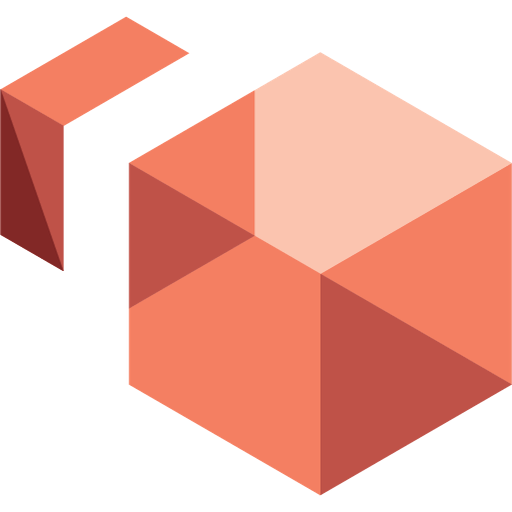Selling Services on Amazon
Play on PC with BlueStacks – the Android Gaming Platform, trusted by 500M+ gamers.
Page Modified on: October 28, 2019
Play Selling Services on Amazon on PC
With the Selling Services on Amazon app, you can review service requests, communicate with customers, confirm appointments, complete jobs, and much more. Selling Services on Amazon provides actual jobs and easy-to-use tools, such as this app, so you can focus on what you do best—delighting customers.
Benefits of Selling Services on Amazon:
• Access to Amazon customers: Showcase your services to the wide base of Amazon shoppers, right in your neighborhood, who are looking for services like yours.
• High-rated pros only: This program is invitation-only, so you’ll only compete with top-rated pros, instead of every other service professional in town.
• No up-front costs: There’s no charge to sign up and no charge to list your services. And, best of all, you’ll only pay us when you get paid.
• No lead fees: Don’t waste time chasing leads. When you sell your services on Amazon, you’ll get actual orders directly from customers.
Play Selling Services on Amazon on PC. It’s easy to get started.
-
Download and install BlueStacks on your PC
-
Complete Google sign-in to access the Play Store, or do it later
-
Look for Selling Services on Amazon in the search bar at the top right corner
-
Click to install Selling Services on Amazon from the search results
-
Complete Google sign-in (if you skipped step 2) to install Selling Services on Amazon
-
Click the Selling Services on Amazon icon on the home screen to start playing