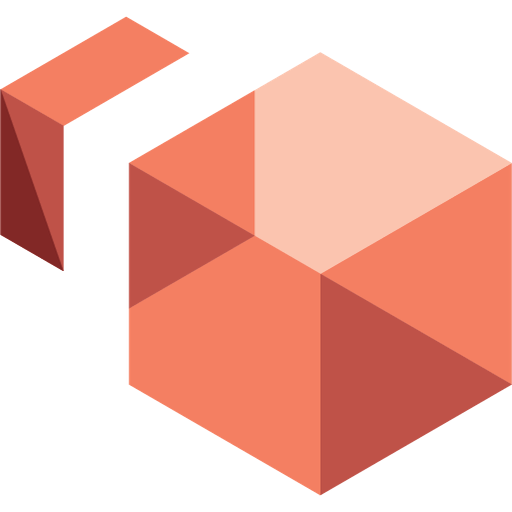このページには広告が含まれます

Selling Services on Amazon
ビジネス | Amazon Mobile LLC
BlueStacksを使ってPCでプレイ - 5憶以上のユーザーが愛用している高機能Androidゲーミングプラットフォーム
Play Selling Services on Amazon on PC
This app is for business owners registered to sell services to Amazon customers, as well as technicians approved to do the work. To use this app your business should be registered with Selling Services on Amazon, and will need your Seller Central login ID and password. To apply to sell your business’s services on Amazon, visit https://go.amazonservices.com/applytosellservicesapp.html.
With the Selling Services on Amazon app, you can review service requests, communicate with customers, confirm appointments, complete jobs, and much more. Selling Services on Amazon provides actual jobs and easy-to-use tools, such as this app, so you can focus on what you do best—delighting customers.
Benefits of Selling Services on Amazon:
• Access to Amazon customers: Showcase your services to the wide base of Amazon shoppers, right in your neighborhood, who are looking for services like yours.
• High-rated pros only: This program is invitation-only, so you’ll only compete with top-rated pros, instead of every other service professional in town.
• No up-front costs: There’s no charge to sign up and no charge to list your services. And, best of all, you’ll only pay us when you get paid.
• No lead fees: Don’t waste time chasing leads. When you sell your services on Amazon, you’ll get actual orders directly from customers.
With the Selling Services on Amazon app, you can review service requests, communicate with customers, confirm appointments, complete jobs, and much more. Selling Services on Amazon provides actual jobs and easy-to-use tools, such as this app, so you can focus on what you do best—delighting customers.
Benefits of Selling Services on Amazon:
• Access to Amazon customers: Showcase your services to the wide base of Amazon shoppers, right in your neighborhood, who are looking for services like yours.
• High-rated pros only: This program is invitation-only, so you’ll only compete with top-rated pros, instead of every other service professional in town.
• No up-front costs: There’s no charge to sign up and no charge to list your services. And, best of all, you’ll only pay us when you get paid.
• No lead fees: Don’t waste time chasing leads. When you sell your services on Amazon, you’ll get actual orders directly from customers.
Selling Services on AmazonをPCでプレイ
-
BlueStacksをダウンロードしてPCにインストールします。
-
GoogleにサインインしてGoogle Play ストアにアクセスします。(こちらの操作は後で行っても問題ありません)
-
右上の検索バーにSelling Services on Amazonを入力して検索します。
-
クリックして検索結果からSelling Services on Amazonをインストールします。
-
Googleサインインを完了してSelling Services on Amazonをインストールします。※手順2を飛ばしていた場合
-
ホーム画面にてSelling Services on Amazonのアイコンをクリックしてアプリを起動します。