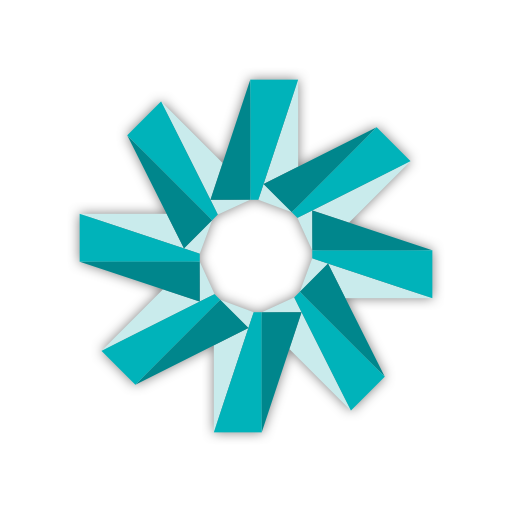Amazon QuickSight
Spiele auf dem PC mit BlueStacks - der Android-Gaming-Plattform, der über 500 Millionen Spieler vertrauen.
Seite geändert am: 23. Dezember 2019
Play Amazon QuickSight on PC
- Browse, search and interact with your dashboards
- Add dashboards to Favorites for quick and easy access
- Explore your data with drill downs, filtering and more
Amazon QuickSight is a fast, cloud-powered business intelligence service that makes it easy to deliver insights to everyone in your organization. As a fully managed service, QuickSight lets you easily create and publish interactive dashboards that include ML Insights. Dashboards can then be accessed from any device, and embedded into your applications, portals, and websites.
Sign up for a free Amazon QuickSight account by visiting our website.
Spiele Amazon QuickSight auf dem PC. Der Einstieg ist einfach.
-
Lade BlueStacks herunter und installiere es auf deinem PC
-
Schließe die Google-Anmeldung ab, um auf den Play Store zuzugreifen, oder mache es später
-
Suche in der Suchleiste oben rechts nach Amazon QuickSight
-
Klicke hier, um Amazon QuickSight aus den Suchergebnissen zu installieren
-
Schließe die Google-Anmeldung ab (wenn du Schritt 2 übersprungen hast), um Amazon QuickSight zu installieren.
-
Klicke auf dem Startbildschirm auf das Amazon QuickSight Symbol, um mit dem Spielen zu beginnen