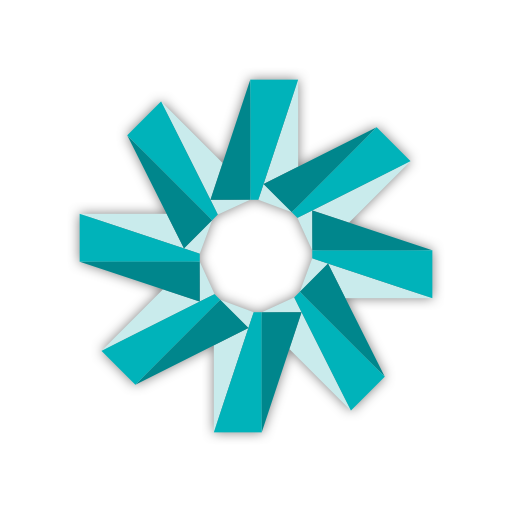このページには広告が含まれます

Amazon QuickSight
ビジネス | Amazon Mobile LLC
BlueStacksを使ってPCでプレイ - 5憶以上のユーザーが愛用している高機能Androidゲーミングプラットフォーム
Play Amazon QuickSight on PC
The QuickSight mobile app gives instant access to your data and insights for you to make decisions on the go.
- Browse, search and interact with your dashboards
- Add dashboards to Favorites for quick and easy access
- Explore your data with drill downs, filtering and more
Amazon QuickSight is a fast, cloud-powered business intelligence service that makes it easy to deliver insights to everyone in your organization. As a fully managed service, QuickSight lets you easily create and publish interactive dashboards that include ML Insights. Dashboards can then be accessed from any device, and embedded into your applications, portals, and websites.
Sign up for a free Amazon QuickSight account by visiting our website.
- Browse, search and interact with your dashboards
- Add dashboards to Favorites for quick and easy access
- Explore your data with drill downs, filtering and more
Amazon QuickSight is a fast, cloud-powered business intelligence service that makes it easy to deliver insights to everyone in your organization. As a fully managed service, QuickSight lets you easily create and publish interactive dashboards that include ML Insights. Dashboards can then be accessed from any device, and embedded into your applications, portals, and websites.
Sign up for a free Amazon QuickSight account by visiting our website.
Amazon QuickSightをPCでプレイ
-
BlueStacksをダウンロードしてPCにインストールします。
-
GoogleにサインインしてGoogle Play ストアにアクセスします。(こちらの操作は後で行っても問題ありません)
-
右上の検索バーにAmazon QuickSightを入力して検索します。
-
クリックして検索結果からAmazon QuickSightをインストールします。
-
Googleサインインを完了してAmazon QuickSightをインストールします。※手順2を飛ばしていた場合
-
ホーム画面にてAmazon QuickSightのアイコンをクリックしてアプリを起動します。