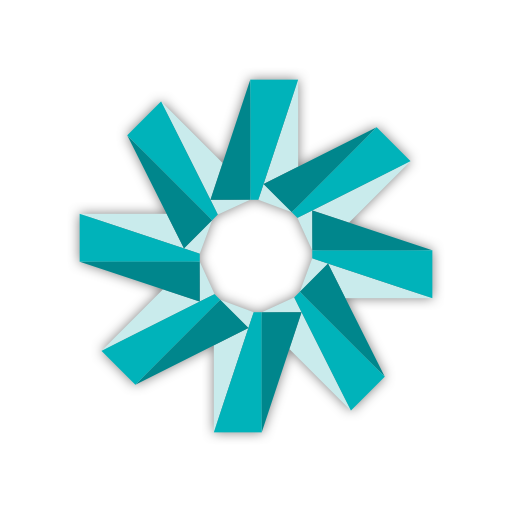Amazon QuickSight
Graj na PC z BlueStacks – Platforma gamingowa Android, która uzyskała zaufanie ponad 500 milionów graczy!
Strona zmodyfikowana w dniu: 23 grudnia 2019
Play Amazon QuickSight on PC
- Browse, search and interact with your dashboards
- Add dashboards to Favorites for quick and easy access
- Explore your data with drill downs, filtering and more
Amazon QuickSight is a fast, cloud-powered business intelligence service that makes it easy to deliver insights to everyone in your organization. As a fully managed service, QuickSight lets you easily create and publish interactive dashboards that include ML Insights. Dashboards can then be accessed from any device, and embedded into your applications, portals, and websites.
Sign up for a free Amazon QuickSight account by visiting our website.
Zagraj w Amazon QuickSight na PC. To takie proste.
-
Pobierz i zainstaluj BlueStacks na PC
-
Zakończ pomyślnie ustawienie Google, aby otrzymać dostęp do sklepu Play, albo zrób to później.
-
Wyszukaj Amazon QuickSight w pasku wyszukiwania w prawym górnym rogu.
-
Kliknij, aby zainstalować Amazon QuickSight z wyników wyszukiwania
-
Ukończ pomyślnie rejestrację Google (jeśli krok 2 został pominięty) aby zainstalować Amazon QuickSight
-
Klinij w ikonę Amazon QuickSight na ekranie startowym, aby zacząć grę