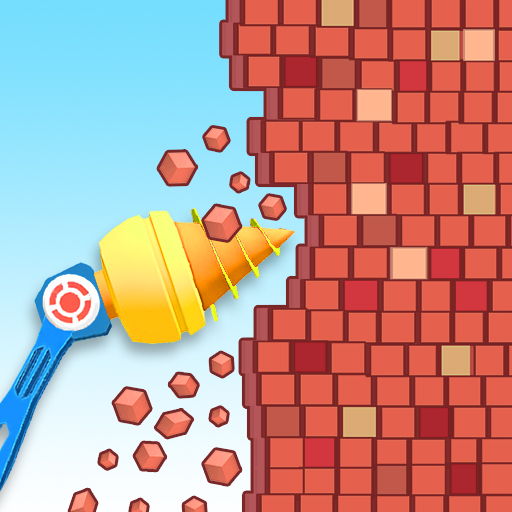Gangster City: Thug King
Spiele auf dem PC mit BlueStacks - der Android-Gaming-Plattform, der über 500 Millionen Spieler vertrauen.
Seite geändert am: 05.12.2023
Play Gangster City: Thug King on PC or Mac
Gangster City: Thug King is a simulation game developed by Monster Game Studio – OneSoft. BlueStacks app player is the best platform to play this Android game on your PC or Mac for an immersive gaming experience.
Step into the thrilling world of Gangster City: Thug King, a grand gangster simulator action shooting game where the city is under siege by international criminals and ruthless grand theft gangsters. Only a true fighter can stand up to this challenge.
Assume the identity of a gangster and immerse yourself in the gritty underworld of Gangster City, where you are an integral part of the ongoing gangster mafia gun war. It’s time to play Gangster City: Thug King and restore peace to the city by taking on criminal elements.
Gangster City is a sprawling modern metropolis, encompassing towering skyscrapers and a life of luxury that stands in stark contrast to the gritty ghetto streets that surround it. This city, teeming with sin and vice, never sleeps, casting its irresistible allure to all who dare to confront the underworld.
Armed with an extensive arsenal, you’ll have everything you need to confront gangsters and criminals. From cool and upgraded firearms to a wide selection of weapons in the store, there’s something for every taste and preference. Whether it’s the smallest knife or a powerful machine gun, you can gear up to the maximum without any restrictions, ensuring you’re prepared for any challenge that comes your way.
Spiele Gangster City: Thug King auf dem PC. Der Einstieg ist einfach.
-
Lade BlueStacks herunter und installiere es auf deinem PC
-
Schließe die Google-Anmeldung ab, um auf den Play Store zuzugreifen, oder mache es später
-
Suche in der Suchleiste oben rechts nach Gangster City: Thug King
-
Klicke hier, um Gangster City: Thug King aus den Suchergebnissen zu installieren
-
Schließe die Google-Anmeldung ab (wenn du Schritt 2 übersprungen hast), um Gangster City: Thug King zu installieren.
-
Klicke auf dem Startbildschirm auf das Gangster City: Thug King Symbol, um mit dem Spielen zu beginnen