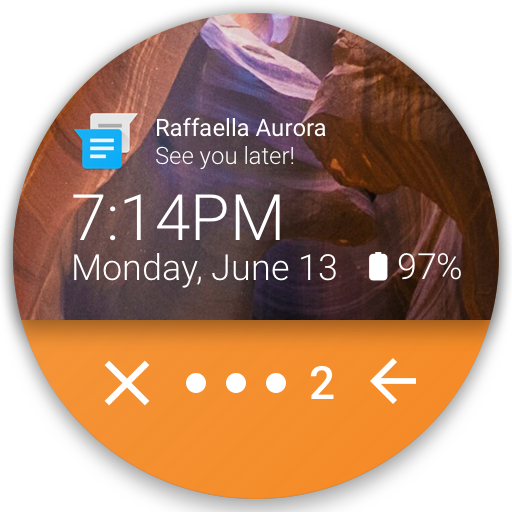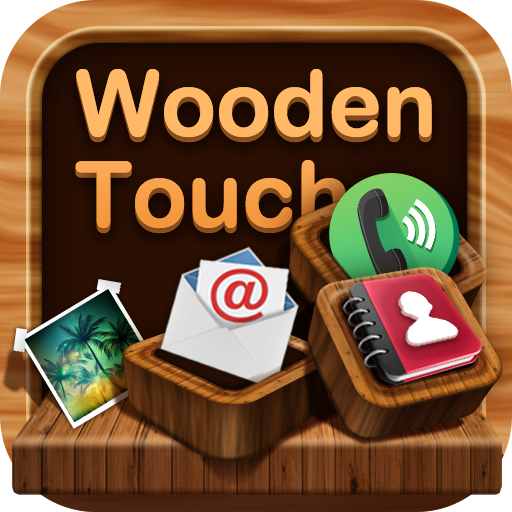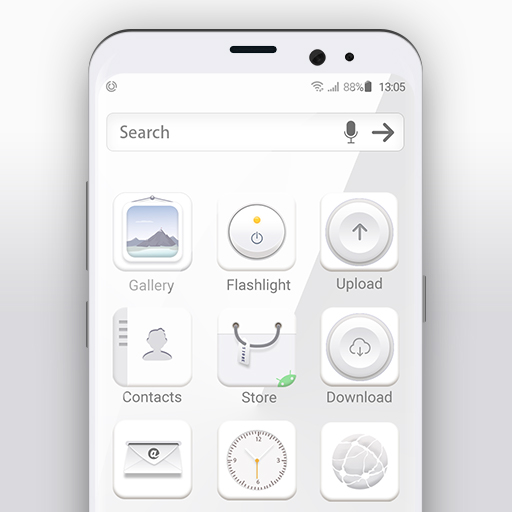
White launcher theme &wallpaper
Graj na PC z BlueStacks – Platforma gamingowa Android, która uzyskała zaufanie ponad 500 milionów graczy!
Strona zmodyfikowana w dniu: 15 października 2019
Play White launcher theme &wallpaper on PC
Brand new White launcher theme !✨This White launcher theme is specially designed.
Customize your phone
- Free beautiful themes: Weekly updated collection of distinctive and fancy launcher themes and icon packs for you
Phone Optimization
- 1-Tap booster: clean up memory and boost your phone.
- Junk cleaner: clean junk for more storage space
- Battery saver: Protect your battery for better performance
-CPU cooler:Stop high power consumption,save power in seconds.
Smart Launcher
- Customizable home screen layout: you can pick your favorite home screen layout grid and customize home screen icons and fonts to match your personal style.
- Smart folder: Your apps will stay organized in different smart folders, so you don’t have to organize them yourself.
-Smart gestures: Swipe up, swipe down, swipe left, swipe right, double tap. You can also use one or two fingers gestures. By using gestures, you can do your task easily and fast. You will set your power button free just by double tapping home screen to lock screen. At the same time, you can set gestures to match your personal habits.
Handy Search
- Quick search for apps
- Quick search for contacts
- Quick search for messages
- Web search
- Support different search engines
Privacy Protection
- Hide apps: Hide private apps to protect your privacy
- App lock: Lock important apps like social apps, messaging apps and credit card app.
Contact:
yangli@amberweather.com
Zagraj w White launcher theme &wallpaper na PC. To takie proste.
-
Pobierz i zainstaluj BlueStacks na PC
-
Zakończ pomyślnie ustawienie Google, aby otrzymać dostęp do sklepu Play, albo zrób to później.
-
Wyszukaj White launcher theme &wallpaper w pasku wyszukiwania w prawym górnym rogu.
-
Kliknij, aby zainstalować White launcher theme &wallpaper z wyników wyszukiwania
-
Ukończ pomyślnie rejestrację Google (jeśli krok 2 został pominięty) aby zainstalować White launcher theme &wallpaper
-
Klinij w ikonę White launcher theme &wallpaper na ekranie startowym, aby zacząć grę