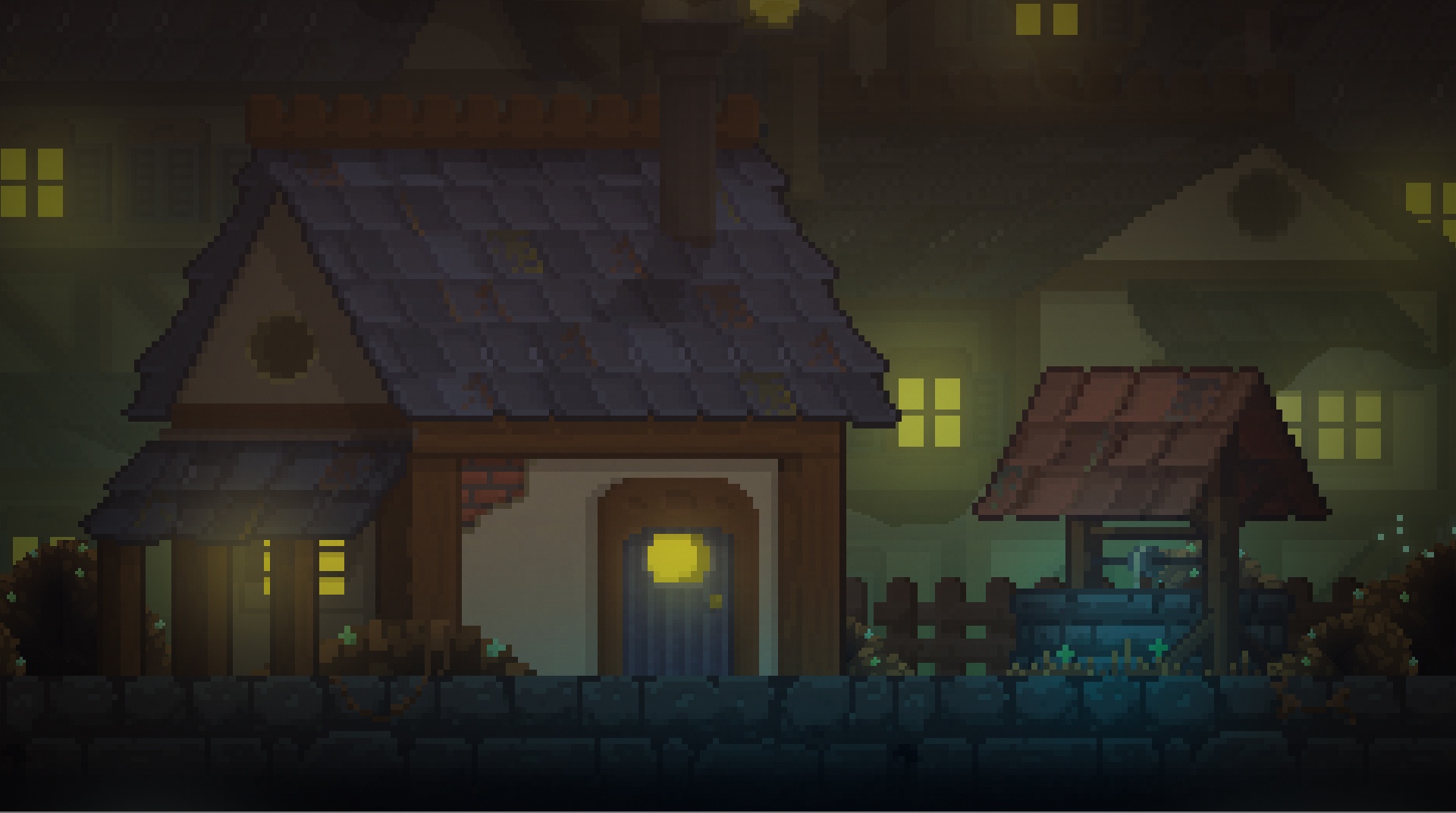
Xevorel
Spiele auf dem PC mit BlueStacks - der Android-Gaming-Plattform, der über 500 Millionen Spieler vertrauen.
Seite geändert am: 3. Oktober 2019
Play Xevorel on PC or Mac
The much awaited classic-style pixel-role playing game is now released for open beta testing! Prove your worth and be mesmerized as you explore mysterious lands that are filled with hordes of not-so-friendly creatures. Always be stationed for lurking beasts along the way and be sure to eliminate them all to increase the chances of amazing drops that could aid exponentially to the progress of your hero. You will start off on the desolate drylands of Marrow Lake where you will be coached on the basics of combat. Upon completion, Mount Agna Outpost will unlock and will give you several options such as fighter switching on the Tavern. The beginning of your true journey will commence on the lush forests of Sunset Peak. It’s undoubtedly quite a challenging game despite the old-school pixel art mask that it showcases as loads of creatures are ready to ambush you even on the early parts of this masterpiece.
Spiele Xevorel auf dem PC. Der Einstieg ist einfach.
-
Lade BlueStacks herunter und installiere es auf deinem PC
-
Schließe die Google-Anmeldung ab, um auf den Play Store zuzugreifen, oder mache es später
-
Suche in der Suchleiste oben rechts nach Xevorel
-
Klicke hier, um Xevorel aus den Suchergebnissen zu installieren
-
Schließe die Google-Anmeldung ab (wenn du Schritt 2 übersprungen hast), um Xevorel zu installieren.
-
Klicke auf dem Startbildschirm auf das Xevorel Symbol, um mit dem Spielen zu beginnen


