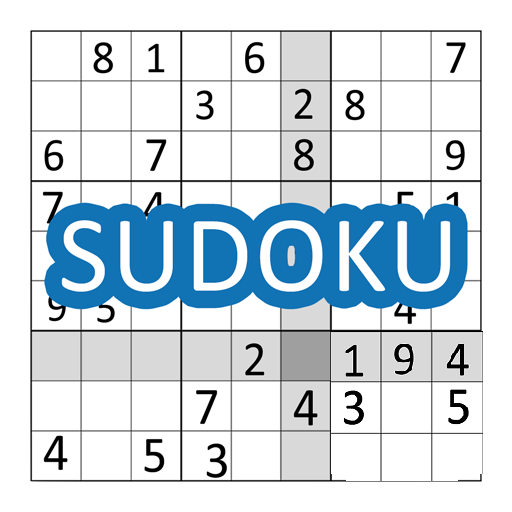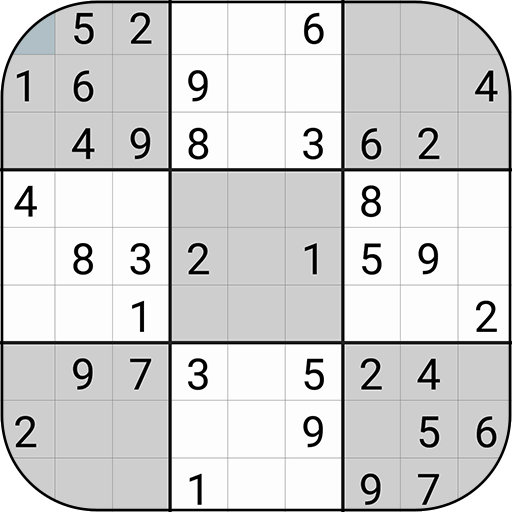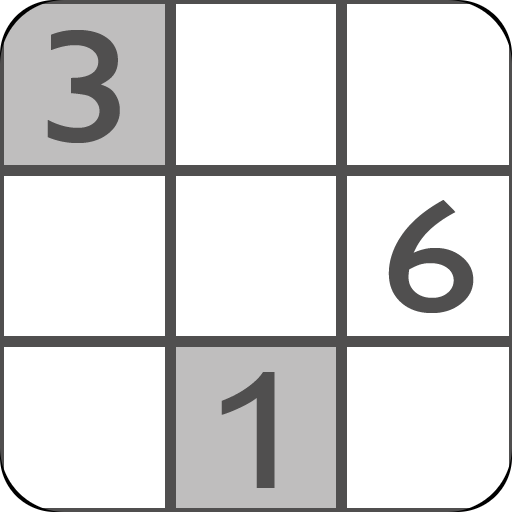このページには広告が含まれます

ナンプレ (数独)
Puzzle | ambertabby
BlueStacksを使ってPCでプレイ - 5憶以上のユーザーが愛用している高機能Androidゲーミングプラットフォーム
Play Sudoku classic on PC
42,000 games in 6 levels.
A lot of geometric beautiful designed puzzles.
In this app, There are the relatively easy Sudoku puzzles that everyone can enjoy it.
You can enjoy it anytime anywhere.
Of course, Sudoku classic is free to play !
★Introduction★
Sudoku is famous for fantastic brain game.
Sudoku classic is a fun and entertaining apps to help you develop and maintain brain abilities such as memory, concentration and reasoning.
That’s ideal for brain training as well as for killing time.
◆About Function◆
★ Auto save
└ It’s a function to save a data when you leave a puzzle unfinished. Continue playing anytime.
★ Undo, Redo
└ It's a function to retrace your steps.
★ Pencil-mark
└ It’s a function to write down small numbers in the cell.
★ Check Mistake
└ It’s a function to check your answer.
★ Marker
└ It’s a function to find a hidden blanks.
★ Technique Hint
└ It’s a function to give you a hint when you have no idea.
◆Google-Play Sign In◆
When you use “Google-Play Sign In”,
1. You can see the leaderboards.
2. You can save the progress of your game on the cloud.
Moreover, you are able to play the game from multiple devices.
For example, you play with a smartphone on the go, and you enjoy with a tablet at home.
A lot of geometric beautiful designed puzzles.
In this app, There are the relatively easy Sudoku puzzles that everyone can enjoy it.
You can enjoy it anytime anywhere.
Of course, Sudoku classic is free to play !
★Introduction★
Sudoku is famous for fantastic brain game.
Sudoku classic is a fun and entertaining apps to help you develop and maintain brain abilities such as memory, concentration and reasoning.
That’s ideal for brain training as well as for killing time.
◆About Function◆
★ Auto save
└ It’s a function to save a data when you leave a puzzle unfinished. Continue playing anytime.
★ Undo, Redo
└ It's a function to retrace your steps.
★ Pencil-mark
└ It’s a function to write down small numbers in the cell.
★ Check Mistake
└ It’s a function to check your answer.
★ Marker
└ It’s a function to find a hidden blanks.
★ Technique Hint
└ It’s a function to give you a hint when you have no idea.
◆Google-Play Sign In◆
When you use “Google-Play Sign In”,
1. You can see the leaderboards.
2. You can save the progress of your game on the cloud.
Moreover, you are able to play the game from multiple devices.
For example, you play with a smartphone on the go, and you enjoy with a tablet at home.
ナンプレ (数独)をPCでプレイ
-
BlueStacksをダウンロードしてPCにインストールします。
-
GoogleにサインインしてGoogle Play ストアにアクセスします。(こちらの操作は後で行っても問題ありません)
-
右上の検索バーにナンプレ (数独)を入力して検索します。
-
クリックして検索結果からナンプレ (数独)をインストールします。
-
Googleサインインを完了してナンプレ (数独)をインストールします。※手順2を飛ばしていた場合
-
ホーム画面にてナンプレ (数独)のアイコンをクリックしてアプリを起動します。