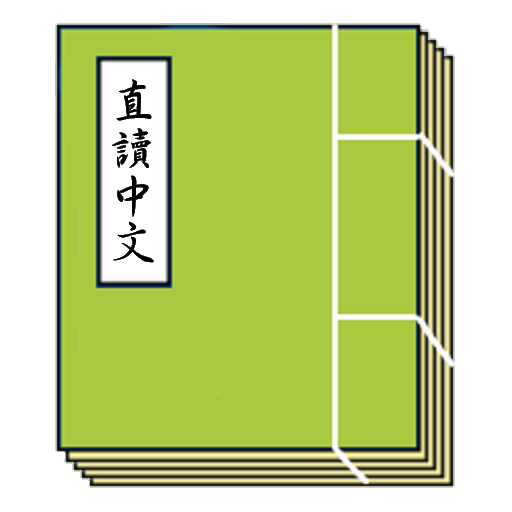好讀之友
Play on PC with BlueStacks – the Android Gaming Platform, trusted by 500M+ gamers.
Page Modified on: March 31, 2018
Play 好讀之友 on PC
「好讀之友」是一款新型的專欄網頁瀏覽及電子圖書閱讀的工具。為了兼顧兩岸及海外廣大中文讀者的需要,所有內容都可以傳統漢字和簡化漢字、傳統豎排和現代橫排的格式顯示。主要內容來自海外非牟利的純傳統漢字網站「好讀網站」。該網站歷史悠久,藏書豐富,校對嚴謹,寧缺勿濫。除了優質的電子書,還有獨家的專欄,定期更新。「好讀之友」具有以下主要特色:
- 書櫃目錄:按類型或作者瀏覽,按書名或作者以傳統漢字或簡化漢字搜索
- 專欄目錄:按專欄作者瀏覽
- 網頁易讀:獨創網頁「易讀」模式,準確分析網頁內容後重排,遠勝其他瀏覽器的同類功能,大大提高可讀性
- 專欄易讀:傳統漢字橫排的原文也可以簡化漢字、豎排格式顯示,可選字體大小、日夜模式,自動生成目錄
- 圖書閱讀:傳統漢字豎排的原文也可以簡化漢字、橫排格式顯示,可選字體大小、日夜模式,支持原生目錄
- 雲端緩存:可離線閱讀,按需求自動下載及緩存圖書
Play 好讀之友 on PC. It’s easy to get started.
-
Download and install BlueStacks on your PC
-
Complete Google sign-in to access the Play Store, or do it later
-
Look for 好讀之友 in the search bar at the top right corner
-
Click to install 好讀之友 from the search results
-
Complete Google sign-in (if you skipped step 2) to install 好讀之友
-
Click the 好讀之友 icon on the home screen to start playing