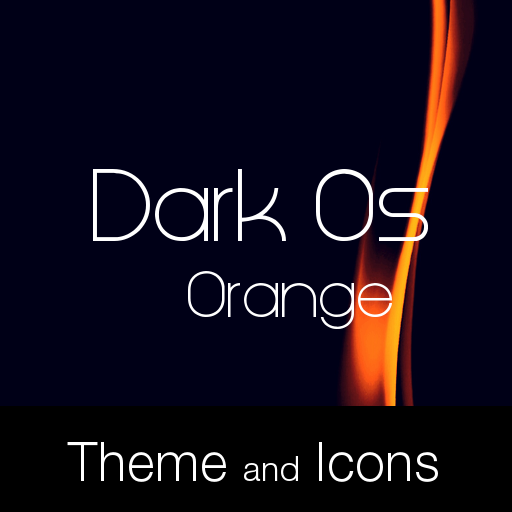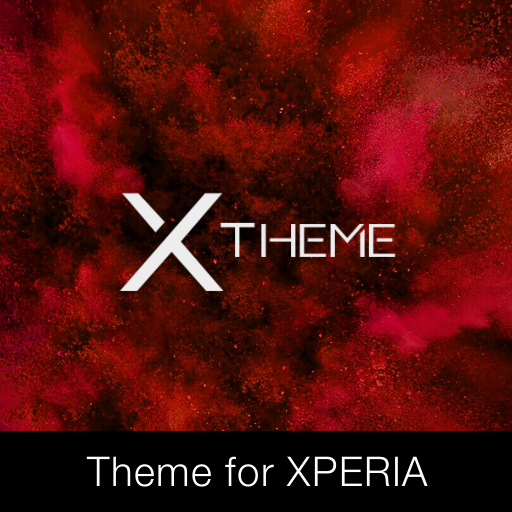Black Red Premium Theme
Играйте на ПК с BlueStacks – игровой платформе для приложений на Android. Нас выбирают более 500 млн. игроков.
Страница изменена: 5 августа 2017 г.
Play Black Red Premium Theme on PC
I wanted to present to you a wonderful Black Style Theme collection which was designed for all Xperia devices, running android Kitkat and newer. ( Android 7.0 Support )
About the application:
-Theme NOT REQUIRE ROOT
-The application changes the Accent Colors,
Home, TopContact, Dialer, Navibar and Buttons,
-For Users Kitkat Virtually everything changed as permitted by Theme Engine :)
Best Regards Michael
SUPPORT
https://www.facebook.com/groups/437583159754828/
Google+
https://plus.google.com/u/0/communities/108538411051581025491
IMPORTANT INFORMATION
Theme tested and works properly on phones Without ROOT
Themes are technically done correctly, but the difference in various phone models can sometimes cause problems.
Please send problems on Google+.
The condition is that only have installed ONLY STOCK SOFTWARE.
Theme may not work when using applications
Xposed module or intervening in the application system.
* Please do not use any part of my application without my permission. All files wallpapers, icons, I made myself and have all the rights to them
Играйте в игру Black Red Premium Theme на ПК. Это легко и просто.
-
Скачайте и установите BlueStacks на ПК.
-
Войдите в аккаунт Google, чтобы получить доступ к Google Play, или сделайте это позже.
-
В поле поиска, которое находится в правой части экрана, введите название игры – Black Red Premium Theme.
-
Среди результатов поиска найдите игру Black Red Premium Theme и нажмите на кнопку "Установить".
-
Завершите авторизацию в Google (если вы пропустили этот шаг в начале) и установите игру Black Red Premium Theme.
-
Нажмите на ярлык игры Black Red Premium Theme на главном экране, чтобы начать играть.