
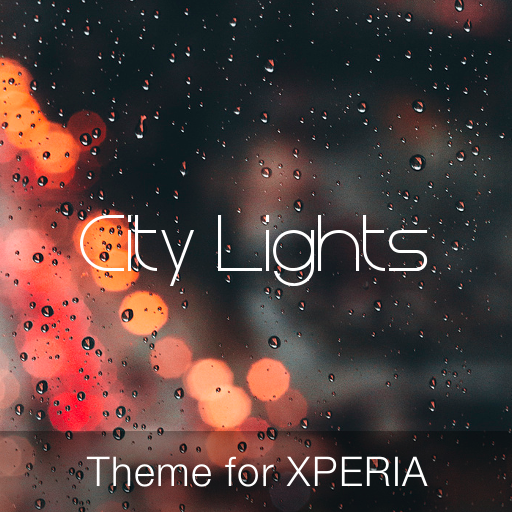
City Light Theme
Chơi trên PC với BlueStacks - Nền tảng chơi game Android, được hơn 500 triệu game thủ tin tưởng.
Trang đã được sửa đổi vào: 28 tháng 12, 2016
Play City Light Theme on PC
I wanted to present to you a wonderful theme which was designed specifically for all Xperia devices, running android Lollipop and newer. ( Android 7.0 Support )
About the application:
ONLY In City Light Premium Theme:
*** Clock Widget
*** Sound Notification Alarm and Ringtone
-Theme NOT REQUIRE ROOT
-The application changes the Accent Colors,
Home, TopContact, Dialer, Navibar and Buttons,
Radio, Checkbox Switch Buttons, Seek Bars.
Have fun
FIND MORE XPERIA THEMES & ICONS
Website: http://xperiathemes.com/
Youtube: https://www.youtube.com/channel/UCc0oeMC_vVwB_Ii5BmUf1mA
IMPORTANT INFORMATION
Theme tested and works properly on phones Without ROOT
Themes are technically done correctly, but the difference in various phone models can sometimes cause problems.
Please send problems on Google+.
The condition is that only have installed ONLY STOCK SOFTWARE.
Theme may not work when using applications
Xposed module or intervening in the application system.
* Please do not use any part of my application without my permission. All files wallpapers, icons, I made myself and have all the rights to them
Chơi City Light Theme trên PC. Rất dễ để bắt đầu
-
Tải và cài đặt BlueStacks trên máy của bạn
-
Hoàn tất đăng nhập vào Google để đến PlayStore, hoặc thực hiện sau
-
Tìm City Light Theme trên thanh tìm kiếm ở góc phải màn hình
-
Nhấn vào để cài đặt City Light Theme trong danh sách kết quả tìm kiếm
-
Hoàn tất đăng nhập Google (nếu bạn chưa làm bước 2) để cài đặt City Light Theme
-
Nhấn vào icon City Light Theme tại màn hình chính để bắt đầu chơi




