
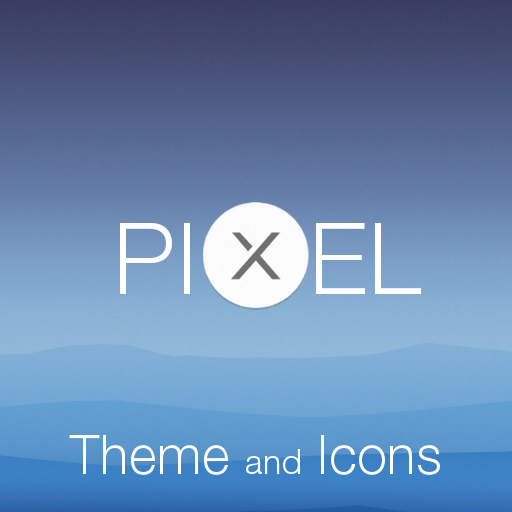
Pixel One Theme
个性化 | Michał Ambroziak
在電腦上使用BlueStacks –受到5億以上的遊戲玩家所信任的Android遊戲平台。
Play Pixel One Theme on PC
Hello everyone,
I present a professionally designed theme with icons pack for Xperia devices. Theme was designed specifically for Xperia running Lollipop, Marshmallow and Nougat Firmware.
What you get in this theme:
- New look of Xperia applications: contact, phonebook, messaging, email, calendar, settings, clock and more ( Pictures show the real appearance of Theme )
- Icon Pack for Xperia Home Launcher (10.0.A.0.8 and up) and Nova Launcher
- Clock Widget in Lock Screen**
- Keyboard Skin ( not available in Xperia X series )
Android 7.0 bugs:
Sony changed Contact and Phone app which resulted themes not work with these apps. I'm sorry but I can't fix this problem. Only Sony can do it.
Instructions "How to step by step set up icon pack" :
http://xperiathemes.com/support-how-set-up-icons-in-launchers/
**Not support Z1 Firmware ( the manufacturer has not added this option )
FIND MORE XPERIA THEMES & ICONS
Website: http://xperiathemes.com/
Youtube: https://www.youtube.com/channel/UCc0oeMC_vVwB_Ii5BmUf1mA
IMPORTANT INFORMATION
Theme tested and works properly on phones Without ROOT
Themes are technically done correctly, but the difference in various phone models can sometimes cause problems.
Please send problems on Google+.
The condition is that only have installed ONLY STOCK SOFTWARE.
Theme may not work when using applications
Xposed module or intervening in the application system.
* Please do not use any part of my application without my permission. All files wallpapers, icons, I made myself and have all the rights to them
I present a professionally designed theme with icons pack for Xperia devices. Theme was designed specifically for Xperia running Lollipop, Marshmallow and Nougat Firmware.
What you get in this theme:
- New look of Xperia applications: contact, phonebook, messaging, email, calendar, settings, clock and more ( Pictures show the real appearance of Theme )
- Icon Pack for Xperia Home Launcher (10.0.A.0.8 and up) and Nova Launcher
- Clock Widget in Lock Screen**
- Keyboard Skin ( not available in Xperia X series )
Android 7.0 bugs:
Sony changed Contact and Phone app which resulted themes not work with these apps. I'm sorry but I can't fix this problem. Only Sony can do it.
Instructions "How to step by step set up icon pack" :
http://xperiathemes.com/support-how-set-up-icons-in-launchers/
**Not support Z1 Firmware ( the manufacturer has not added this option )
FIND MORE XPERIA THEMES & ICONS
Website: http://xperiathemes.com/
Youtube: https://www.youtube.com/channel/UCc0oeMC_vVwB_Ii5BmUf1mA
IMPORTANT INFORMATION
Theme tested and works properly on phones Without ROOT
Themes are technically done correctly, but the difference in various phone models can sometimes cause problems.
Please send problems on Google+.
The condition is that only have installed ONLY STOCK SOFTWARE.
Theme may not work when using applications
Xposed module or intervening in the application system.
* Please do not use any part of my application without my permission. All files wallpapers, icons, I made myself and have all the rights to them
在電腦上遊玩Pixel One Theme . 輕易上手.
-
在您的電腦上下載並安裝BlueStacks
-
完成Google登入後即可訪問Play商店,或等你需要訪問Play商店十再登入
-
在右上角的搜索欄中尋找 Pixel One Theme
-
點擊以從搜索結果中安裝 Pixel One Theme
-
完成Google登入(如果您跳過了步驟2),以安裝 Pixel One Theme
-
在首頁畫面中點擊 Pixel One Theme 圖標來啟動遊戲




