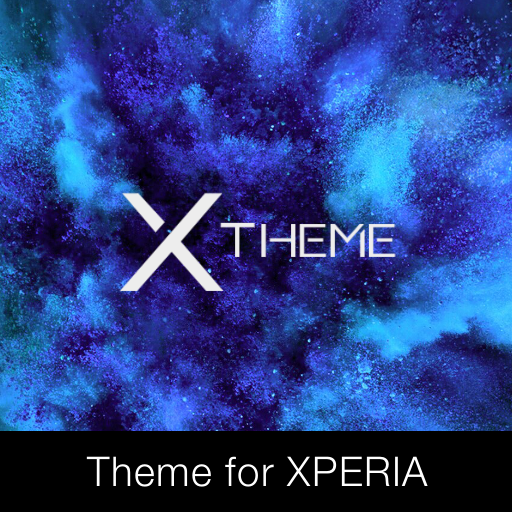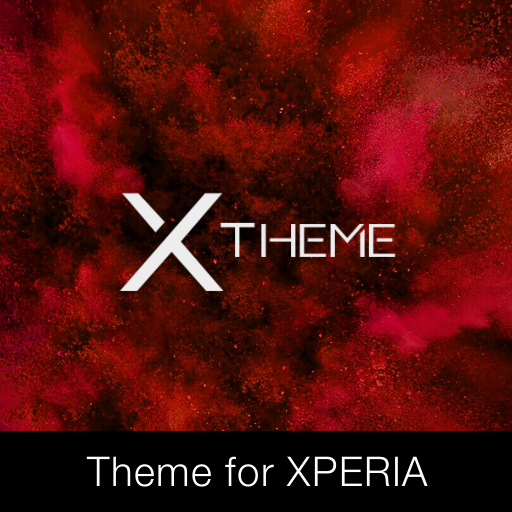
xBlack - Red Premium Theme for Xperia
Gioca su PC con BlueStacks: la piattaforma di gioco Android, considerata affidabile da oltre 500 milioni di giocatori.
Pagina modificata il: 19 dicembre 2016
Play xBlack - Red Premium Theme for Xperia on PC
I wanted to present to you a wonderful theme which was designed specifically for all Xperia devices, running Lollipop Xperia Firmware.
Theme Designed Special for my friend Jozef Cmar from www.XPERIA.cz
Thanks Jozef and Richárd Hriech for support
About the application:
-Theme NOT REQUIRE ROOT
-The application changes the Accent Colors,
Home, TopContact, Dialer, Navibar and Buttons,
Radio, Checkbox Switch Buttons, Seek Bars.
- Keyboard Skin ( not available in Xperia X series )
Android 7.0 bugs:
Sony changed Contact and Phone app which resulted themes not work with these apps. I'm sorry but I can't fix this problem. Only Sony can do it.
Have fun
FIND MORE XPERIA THEMES & ICONS
Website: http://xperiathemes.com/
Youtube: https://www.youtube.com/channel/UCc0oeMC_vVwB_Ii5BmUf1mA
IMPORTANT INFORMATION
Theme tested and works properly on phones Without ROOT
Themes are technically done correctly, but the difference in various phone models can sometimes cause problems.
Please send problems on Google+.
The condition is that only have installed ONLY STOCK SOFTWARE.
Theme may not work when using applications
Xposed module or intervening in the application system.
* Please do not use any part of my application without my permission. All files wallpapers, icons, I made myself and have all the rights to them
Gioca xBlack - Red Premium Theme for Xperia su PC. È facile iniziare.
-
Scarica e installa BlueStacks sul tuo PC
-
Completa l'accesso a Google per accedere al Play Store o eseguilo in un secondo momento
-
Cerca xBlack - Red Premium Theme for Xperia nella barra di ricerca nell'angolo in alto a destra
-
Fai clic per installare xBlack - Red Premium Theme for Xperia dai risultati della ricerca
-
Completa l'accesso a Google (se hai saltato il passaggio 2) per installare xBlack - Red Premium Theme for Xperia
-
Fai clic sull'icona xBlack - Red Premium Theme for Xperia nella schermata principale per iniziare a giocare