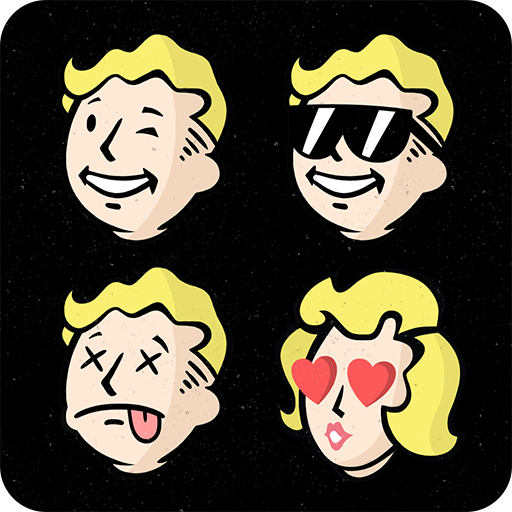AMD Link
Играйте на ПК с BlueStacks – игровой платформе для приложений на Android. Нас выбирают более 500 млн. игроков.
Страница изменена: 27 февраля 2020 г.
Play AMD Link on PC
The mobile App dashboard includes five main sections:
• The Home section contains information about recently streamed games, recent media and images you can click on to learn more about AMD or AMD partner products
• Gaming: Launch your PC games and stream them to your mobile device, customize your controllers, or even use it as a Remote Desktop solution for your Windows desktop. See and preview your media gallery photos and videos, trim them and save them to your device.
• Streaming: Allows one-touch capture, instant replay and instant GIF of your gameplay, and to stream your game to popular streaming platforms.
• Performance: Brings the power of Radeon™ WattMan to your mobile device and enables you to monitor and track gaming performance and system info of your PC through easy-to-understand bar graphs.
* Settings: All the app settings in once convenient place to change every aspect of the app
• Voice Recognition: Tap on the microphone icon to control several aspects of AMD Link with a simple voice command
The TV App dashboard includes three main sections:
• Connect section: connect to your PC quickly and easily to get AMD Link for your Smart TV started
• Gaming section: Launch your PC games and stream them to your Smart TV, or view recent media
• Media section: playback gameplay moments saved on your PC
Играйте в игру AMD Link на ПК. Это легко и просто.
-
Скачайте и установите BlueStacks на ПК.
-
Войдите в аккаунт Google, чтобы получить доступ к Google Play, или сделайте это позже.
-
В поле поиска, которое находится в правой части экрана, введите название игры – AMD Link.
-
Среди результатов поиска найдите игру AMD Link и нажмите на кнопку "Установить".
-
Завершите авторизацию в Google (если вы пропустили этот шаг в начале) и установите игру AMD Link.
-
Нажмите на ярлык игры AMD Link на главном экране, чтобы начать играть.