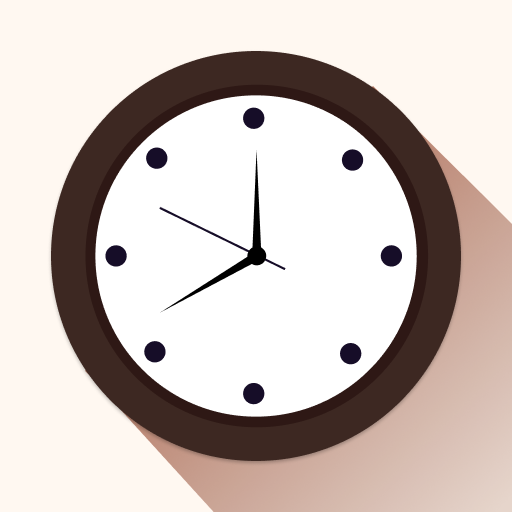Alarm Clock for Heavy Sleepers
Chơi trên PC với BlueStacks - Nền tảng chơi game Android, được hơn 500 triệu game thủ tin tưởng.
Trang đã được sửa đổi vào: Feb 1, 2025
Play Alarm Clock for Heavy Sleepers on PC
• A custom alarm clock for deep sleep with timer and stopwatch
Recurring alarms - daily or weekly repeating alarms, intervals, set expiration, etc.
One-time alarms - set any date for your alarms
Countdown alarms - set gentle alarm for waking up from a power nap
We've made the best wake up alarm, so deep & heavy sleepers can wake up with a gradual wake!
• Each alarm has its own settings
Wake up with a smart gentle alarm & start your day with music along with real-time weather info
Use challenges (Math problems, Captcha, Wi-Fi, NFC, Barcode/QR code, Light) to prevent oversleeping - great loud alarm clock for heavy sleepers
Use this free smart alarm clock with music & timer as a night clock
Restrict wake up alarms to locations
Sync & integrate your calendar to AMdroid custom alarm clock (requires read calendar permission)
Easy to use with many features to tweak your alarms
Set up multiple alarms — even for waking up deep sleepers
• Alarm clock that Lets you sleep on off-days
Ever been roused from a deep sleep on a public holiday because your loud alarm clock with music wasn't turned off? AMdroid, wake up alarm, knows public holidays for your country; alarms won’t go off on these days (optional). Sleep better with this sleep tracking app.
• Wear OS companion
Control the next alarm, see ongoing alarms. Companion app only, requires AMdroid alarm clock to be installed on the phone and on the watch and an active connection.
• No more oversleep with this custom alarm clock with music
Can't wake up? Configure dismiss challenges (puzzles) & math tasks to wake up timely. Use post alarm confirmation to make sure you’re waking up & avoid oversleeping. Perfect loud alarm clock for heavy sleepers, just solve maths problems!
• Wake up during light sleep
Are you a heavy sleeper? Configure a gentle pre-alarm that’ll go off & wake you up naturally. Lower the volume & disable vibrating for this gentle alarm, so it'll only wake you up gently if you are in light sleep for a better morning routine start. Gentle wake up! The power of our smart alarm clock with timer.
• Sleep tracking
To avoid oversleep you need to go to bed timely. AMdroid, wake up alarm, will let you know with a bedtime notification if it's time to fall asleep to wake up fresh & have a better morning routine. When sleep tracking is activated sleep cycle calculation can be started to follow sleep patterns & for waking up gently. With Stats, you can also use this custom alarm clock as a sleep tracking app to track how much time you spend sleeping.
• Places
Make your wake up alarm clock with music location-aware, so your alarms will only go off in certain areas. Heading out for a business trip or vacation? As your morning routine changes, AMdroid can automatically disable your normal alarms. AMdroid collects location data to enable Places, even when the app is closed or not in use.
• Stats
This material design custom alarm clock will show you statistics you can analyze & use to fine-tune your alarm settings.
• Doze or afternoon power nap
Feel drowsy? If you are sleepy, use the countdown alarm function as a timer for your power nap. Set the stopwatch or timer & the alarm will go off if it's elapsed & you won't oversleep. Waking up naturally is a great feeling. Best gentle alarm clock & sleep tracking app.
Join the best loud smart alarm clock app & improve your morning.
Notes
Whitelist AMdroid Loud Alarm Clock in battery saver settings, as it may cause problems with alarm clock apps.
The app is free & Ad-supported; purchase Premium Upgrade to remove Ads.
Chơi Alarm Clock for Heavy Sleepers trên PC. Rất dễ để bắt đầu
-
Tải và cài đặt BlueStacks trên máy của bạn
-
Hoàn tất đăng nhập vào Google để đến PlayStore, hoặc thực hiện sau
-
Tìm Alarm Clock for Heavy Sleepers trên thanh tìm kiếm ở góc phải màn hình
-
Nhấn vào để cài đặt Alarm Clock for Heavy Sleepers trong danh sách kết quả tìm kiếm
-
Hoàn tất đăng nhập Google (nếu bạn chưa làm bước 2) để cài đặt Alarm Clock for Heavy Sleepers
-
Nhấn vào icon Alarm Clock for Heavy Sleepers tại màn hình chính để bắt đầu chơi