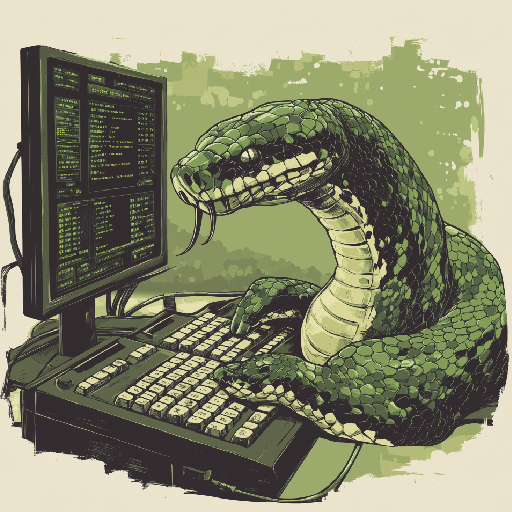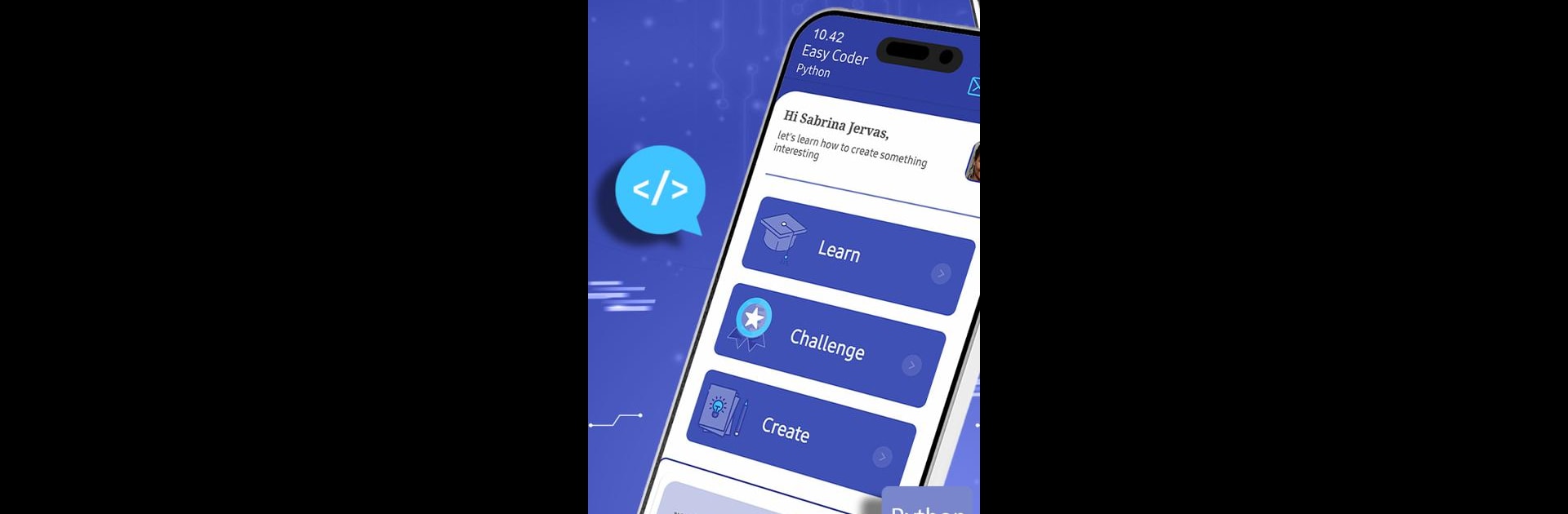

Learn Python : EasyCoder
Juega en PC con BlueStacks: la plataforma de juegos Android, en la que confían más de 500 millones de jugadores.
Página modificada el: Apr 10, 2025
Run Learn Python : EasyCoder on PC or Mac
Let BlueStacks turn your PC, Mac, or laptop into the perfect home for Learn Python : EasyCoder, a fun Education app from AMensah – Learn to code.
About the App
Learn Python: EasyCoder by AMensah – Learn to code is your go-to Education app for mastering Python in a fun, engaging way. Whether you’re new to coding or refining your skills, you’ll find everything you need here. The app offers interactive lessons with videos, quizzes, and hands-on activities that’ll keep you hooked and learning without the yawns.
App Features
-
Interactive Learning Experience: Dive into Python basics with engaging video tutorials and captivating quizzes that make learning a breeze.
-
Comprehensive Topics: Explore everything from variables and loops to error handling and machine learning—there’s something for every curious coder.
-
Code Editor: Test your skills in real-time using the built-in Python code editor. Create and run your code without leaving the app.
-
Flexible Learning Pace: Life’s busy, but that shouldn’t stop you. Learn whenever, wherever. No deadlines—you set the pace.
-
Community and Motivation: Join a global leaderboard to connect with fellow Python enthusiasts. Stay motivated and inspired by a supportive community.
Whether it’s on your phone or PC with BlueStacks, get the most out of your Python journey with Learn Python: EasyCoder.
Ready to experience Learn Python : EasyCoder on a bigger screen, in all its glory? Download BlueStacks now.
Juega Learn Python : EasyCoder en la PC. Es fácil comenzar.
-
Descargue e instale BlueStacks en su PC
-
Complete el inicio de sesión de Google para acceder a Play Store, o hágalo más tarde
-
Busque Learn Python : EasyCoder en la barra de búsqueda en la esquina superior derecha
-
Haga clic para instalar Learn Python : EasyCoder desde los resultados de búsqueda
-
Complete el inicio de sesión de Google (si omitió el paso 2) para instalar Learn Python : EasyCoder
-
Haz clic en el ícono Learn Python : EasyCoder en la pantalla de inicio para comenzar a jugar