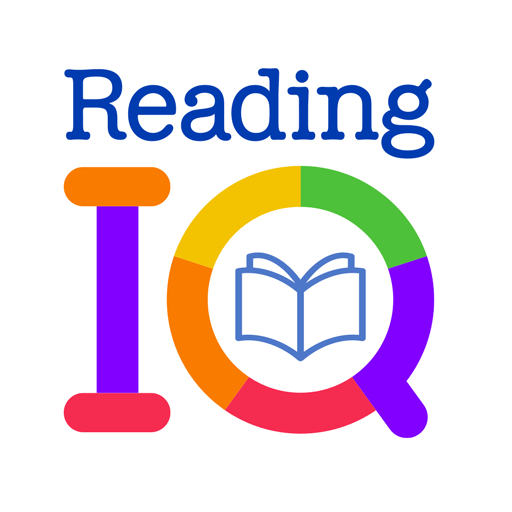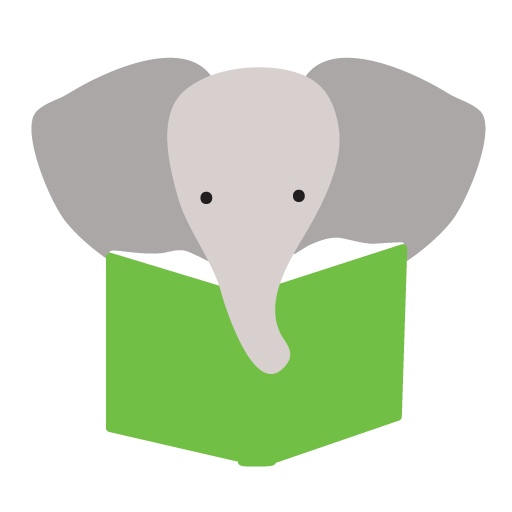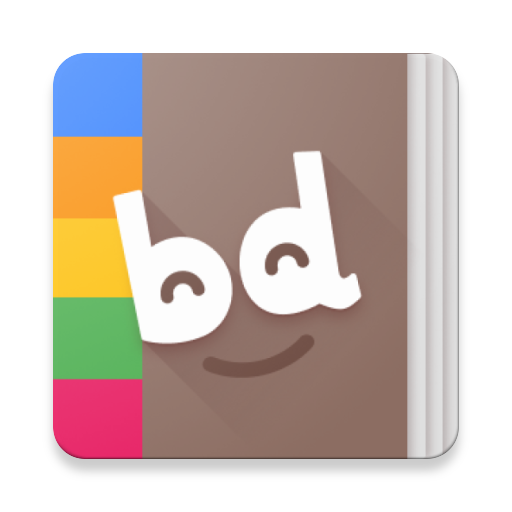ARC Bookshelf
Play on PC with BlueStacks – the Android Gaming Platform, trusted by 500M+ gamers.
Page Modified on: November 22, 2019
Play ARC Bookshelf on PC
Our books are specially designed for children learning to read at the Kindergarten and first-grade reading levels. The books work just like training wheels on a bicycle. A child will gain confidence by using books at the “just right” level of challenge; as he/she develops new skills, the “training wheels” are gradually removed. Because so much of the reading support is provided by the actual books, children can do much of the learning on their own. This provides the child with tremendous confidence and a sense of ownership of their own learning. It also makes learning to read fun and enjoyable!
The American Reading Company Leveling System is built on the national Common Core State Standards. The color-coded system makes it easy for kids to find books at their “just right” level of challenge:
Books in the app are organized by the first four reading levels:
• 1-3 Yellow books use the same sentence on each page except one word that changes to reflect the picture.
• 1 Green books use simple sentences, clear pictures, and the first 60 sight words.
• 2 Green books use simple sentences, clear pictures, and the first 120 sight words.
• 1 Blue books use 150 sight words and new words that can be figured out using words the reader already knows, (e.g., by knowing “all,” the reader can figure out “call” or “walls”).
Play ARC Bookshelf on PC. It’s easy to get started.
-
Download and install BlueStacks on your PC
-
Complete Google sign-in to access the Play Store, or do it later
-
Look for ARC Bookshelf in the search bar at the top right corner
-
Click to install ARC Bookshelf from the search results
-
Complete Google sign-in (if you skipped step 2) to install ARC Bookshelf
-
Click the ARC Bookshelf icon on the home screen to start playing