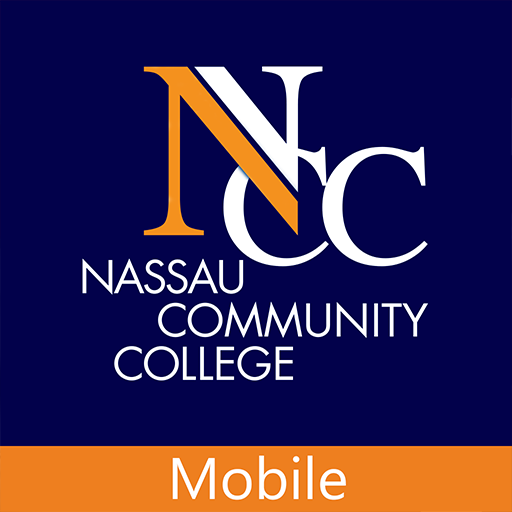Career Navigator
Play on PC with BlueStacks – the Android Gaming Platform, trusted by 500M+ gamers.
Page Modified on: January 14, 2020
Play Career Navigator on PC
Career Navigator is a great resource to help you decide if a career in the Army is right for you. With Career Navigator you can view over 230 U.S. Army careers, search through careers to find those that match your interests, and learn more about the U.S. Army. If you decide you'd like to learn more about a career in the U.S. Army, you can use the app to find and contact a local recruiter.
The U.S. Army is made up of the most dedicated, most respected Soldiers in the world. These Soldiers protect America’s freedoms while serving at home and abroad, and they are always prepared to defend the nation in times of need.
Join the team that makes a difference.
Play Career Navigator on PC. It’s easy to get started.
-
Download and install BlueStacks on your PC
-
Complete Google sign-in to access the Play Store, or do it later
-
Look for Career Navigator in the search bar at the top right corner
-
Click to install Career Navigator from the search results
-
Complete Google sign-in (if you skipped step 2) to install Career Navigator
-
Click the Career Navigator icon on the home screen to start playing