
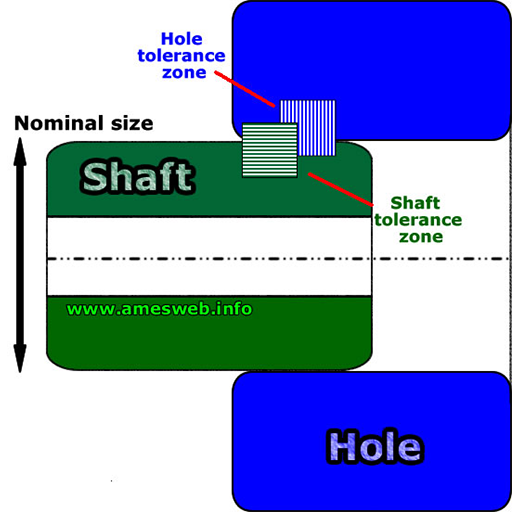
Fit Tolerance ISO (Ad-free)
Play on PC with BlueStacks – the Android Gaming Platform, trusted by 500M+ gamers.
Page Modified on: October 31, 2020
Play Fit Tolerance ISO (Ad-free) on PC
The calculator works in line with ISO 286-1 (2010), ISO 286-2 (2010) and ANSI B4.2 (1978) standards which are based on metric units. According to the input parameters of nominal size and hole/ shaft tolerances, size limits and deviations for hole/shaft are calculated and fit type is selected among the clearance, transition and interference fits.
The schematic representation of the fit is also drawn. The preferred tolerances and fits advised by ISO and ANSI standards can be found in the "Supplements" section.
Play Fit Tolerance ISO (Ad-free) on PC. It’s easy to get started.
-
Download and install BlueStacks on your PC
-
Complete Google sign-in to access the Play Store, or do it later
-
Look for Fit Tolerance ISO (Ad-free) in the search bar at the top right corner
-
Click to install Fit Tolerance ISO (Ad-free) from the search results
-
Complete Google sign-in (if you skipped step 2) to install Fit Tolerance ISO (Ad-free)
-
Click the Fit Tolerance ISO (Ad-free) icon on the home screen to start playing



