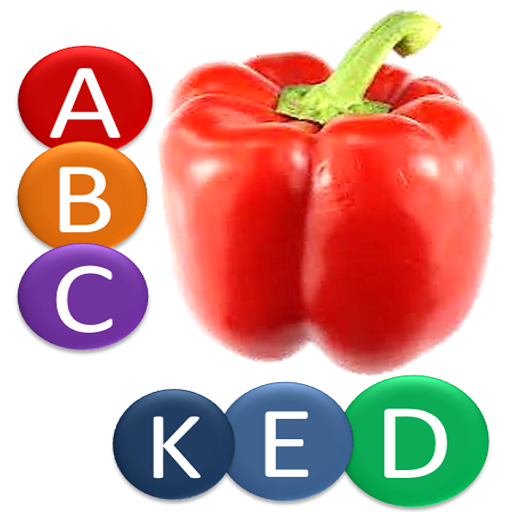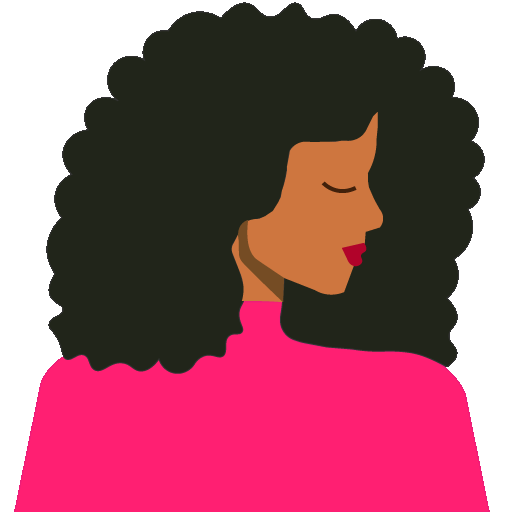EIGENWERTRECHNER
Spiele auf dem PC mit BlueStacks - der Android-Gaming-Plattform, der über 500 Millionen Spieler vertrauen.
Seite geändert am: 28.03.2023
Run Eigenvalues Calculator on PC or Mac
Eigenvalues Calculator is an Education app developed by jlab.apps. BlueStacks app player is the best platform to play this Android game on your PC or Mac for an immersive gaming experience.
Are you a college student taking a linear algebra class or a professional looking to calculate eigenvalues of real matrices? Then Eigenvalues Calculator is the perfect tool for you! With this FREE app available for Android, you can easily calculate eigenvalues and eigenvectors of any real matrices you enter.
Eigenvalues Calculator is incredibly simple to use. All you have to do is select the matrix dimension, input the real values, and press the calculate button. The output is also professional-looking and uses a scientific pattern text format similar to LATEX.
One of the best features of Eigenvalues Calculator is that it allows you to plot eigenvalues, giving you a graphical representation of their distribution. You can also input matrix entries using basic functions like sin, cos, sqrt, pow, and more.
Unlike older versions of the app that only allowed manual entry of matrices up to 5-by-5, this version allows you to define matrices of N-by-N, with N > 5 up to N = 100.
Download Eigenvalues Calculator on PC with BlueStacks and explore matrices and their eigenvalues.
Spiele EIGENWERTRECHNER auf dem PC. Der Einstieg ist einfach.
-
Lade BlueStacks herunter und installiere es auf deinem PC
-
Schließe die Google-Anmeldung ab, um auf den Play Store zuzugreifen, oder mache es später
-
Suche in der Suchleiste oben rechts nach EIGENWERTRECHNER
-
Klicke hier, um EIGENWERTRECHNER aus den Suchergebnissen zu installieren
-
Schließe die Google-Anmeldung ab (wenn du Schritt 2 übersprungen hast), um EIGENWERTRECHNER zu installieren.
-
Klicke auf dem Startbildschirm auf das EIGENWERTRECHNER Symbol, um mit dem Spielen zu beginnen