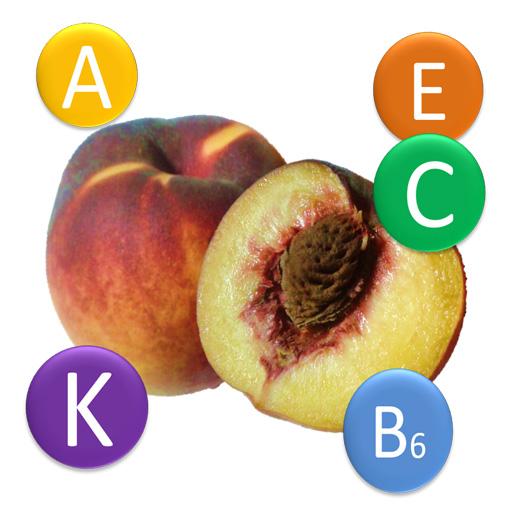VEGETABLES VITAMINS
เล่นบน PC ผ่าน BlueStacks - Android Gaming Platform ที่ได้รับความไว้วางใจจากเกมเมอร์ 500 ล้านคนทั่วโลก
Page Modified on: 24 ธันวาคม 2562
Play VEGETABLES VITAMINS on PC
VEGETABLES VITAMINS is a FREE app available for Android that contains a wide variety of vegetables and their nutrients profile with vitamins and minerals.
WHY USE VEGETABLES VITAMINS?:
- SIMPLE TO USE: You will have a list of all vegetables and you can touch anyone and you will see all their vitamins, proteins content and minerals
- EXCELLENT FILTERS: You can filter using vegetables names, or vitamins, or minerals, etc. For instance if you write Vitamin B5 appear all vegetables that contains Vitamin B5.
- EXCELLENT IMAGES: You will see photos of all the vegetables in which you can appreciate their colors, textures, shapes and sizes
- DESCRIPTIONS: Each vegetable contains a brief description about the common regions, applications, curiosities, etc
WHAT NEXT:
- NAMES IN VARIOUS LANGUAGES: You can see the names of the vegetables according to your language or region
- SOME RECIPES: We will add some culinary recipes of all vegetables
YOU KNOW WHAT:
Vegetables are parts of plants that are consumed by humans or other animals as food. The original meaning is still commonly used and is applied to plants collectively to refer to all edible plant matter, including the flowers, fruits, stems, leaves, roots, and seeds. The alternate definition of the term vegetable is applied somewhat arbitrarily, often by culinary and cultural tradition. It may exclude foods derived from some plants that are fruits, flowers, nuts, and cereal grains, but include some fruits such as tomatoes and courgettes, flowers such as broccoli, and seeds such as pulses.
เล่น VEGETABLES VITAMINS บน PC ได้ง่ายกว่า
-
ดาวน์โหลดและติดตั้ง BlueStacks บน PC ของคุณ
-
ลงชื่อเข้าใช้แอคเคาท์ Google เพื่อเข้าสู่ Play Store หรือทำในภายหลัง
-
ค้นหา VEGETABLES VITAMINS ในช่องค้นหาด้านขวาบนของโปรแกรม
-
คลิกเพื่อติดตั้ง VEGETABLES VITAMINS จากผลการค้นหา
-
ลงชื่อเข้าใช้บัญชี Google Account (หากยังไม่ได้ทำในขั้นที่ 2) เพื่อติดตั้ง VEGETABLES VITAMINS
-
คลิกที่ไอคอน VEGETABLES VITAMINS ในหน้าจอเพื่อเริ่มเล่น