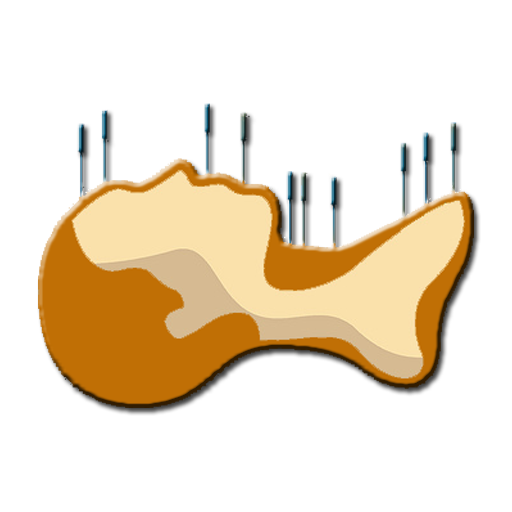Acupuncture Points Body Quiz
Graj na PC z BlueStacks – Platforma gamingowa Android, która uzyskała zaufanie ponad 500 milionów graczy!
Strona zmodyfikowana w dniu: 12 marca 2015
Play Acupuncture Points Body Quiz on PC
To make a selection you can tap at the blue button at the screen corner or tap directly at the blue point in the body picture.
Features:
- support of all 361 traditional points;
- custom selection of points for game by meridians;
- saved results of all complete games (total/by meridians).
Each question has 4 possible answers. When you tap one of the answers, the default color of the pressed button/point is changed to green (when it was the right answer) or to red (wrong answer). You have 3 attempts to give the right answer. If you give it at the first attempt you will receive 3 points, at the second attempt - 2 points, at the third - 1 point. Play the "Acupuncture Points Body Quiz" now to test and improve your knowledge of the acupoints locations!
Zagraj w Acupuncture Points Body Quiz na PC. To takie proste.
-
Pobierz i zainstaluj BlueStacks na PC
-
Zakończ pomyślnie ustawienie Google, aby otrzymać dostęp do sklepu Play, albo zrób to później.
-
Wyszukaj Acupuncture Points Body Quiz w pasku wyszukiwania w prawym górnym rogu.
-
Kliknij, aby zainstalować Acupuncture Points Body Quiz z wyników wyszukiwania
-
Ukończ pomyślnie rejestrację Google (jeśli krok 2 został pominięty) aby zainstalować Acupuncture Points Body Quiz
-
Klinij w ikonę Acupuncture Points Body Quiz na ekranie startowym, aby zacząć grę