
このページには広告が含まれます
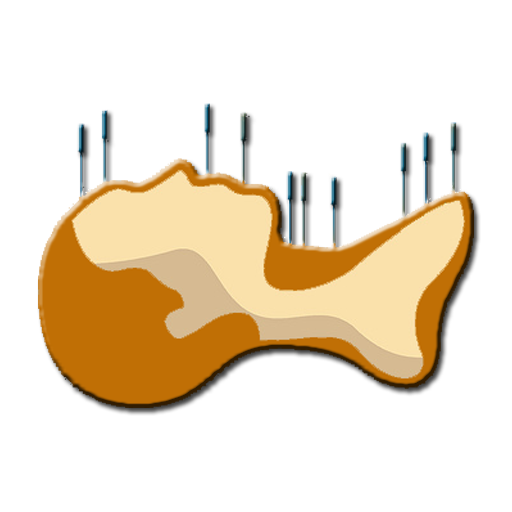
経穴クイズ
医療 | AM Mobile
BlueStacksを使ってPCでプレイ - 5憶以上のユーザーが愛用している高機能Androidゲーミングプラットフォーム
Play Acupuncture Points Quiz on PC
"Acupuncture Points Quiz" invites you to test your knowledge of Chinese traditional medicine and human anatomy. It may be used for testing and educational purposes for people well-informed about the acupuncture and anatomy. Game consists of illustrated questions from this Chinese traditional medicine area. You need to guess the name of the acupuncture point shown in the question picture.
Features:
- support of all 361 traditional points;
- custom selection of points for game by meridians;
- saved results of all complete games (total/by meridians).
Each question has 4 possible answers. When you tap one of the answers, the default color of the pressed button is changed for a while to green (when it was the right answer) or to red (wrong answer). You have 3 attempts to give right answer. If you give it at the first attempt you will receive 3 points, at the second attempt - 2 points, at the third - 1 point. Play the "Acupuncture Points Quiz" now to test and improve your knowledge of the acupuncture points!
Keywords: TCM, acupuncture, point, meridian, yin, yang, quiz, chinese, tradition, medicine, med, needle, treat, learn, test.
Features:
- support of all 361 traditional points;
- custom selection of points for game by meridians;
- saved results of all complete games (total/by meridians).
Each question has 4 possible answers. When you tap one of the answers, the default color of the pressed button is changed for a while to green (when it was the right answer) or to red (wrong answer). You have 3 attempts to give right answer. If you give it at the first attempt you will receive 3 points, at the second attempt - 2 points, at the third - 1 point. Play the "Acupuncture Points Quiz" now to test and improve your knowledge of the acupuncture points!
Keywords: TCM, acupuncture, point, meridian, yin, yang, quiz, chinese, tradition, medicine, med, needle, treat, learn, test.
経穴クイズをPCでプレイ
-
BlueStacksをダウンロードしてPCにインストールします。
-
GoogleにサインインしてGoogle Play ストアにアクセスします。(こちらの操作は後で行っても問題ありません)
-
右上の検索バーに経穴クイズを入力して検索します。
-
クリックして検索結果から経穴クイズをインストールします。
-
Googleサインインを完了して経穴クイズをインストールします。※手順2を飛ばしていた場合
-
ホーム画面にて経穴クイズのアイコンをクリックしてアプリを起動します。



