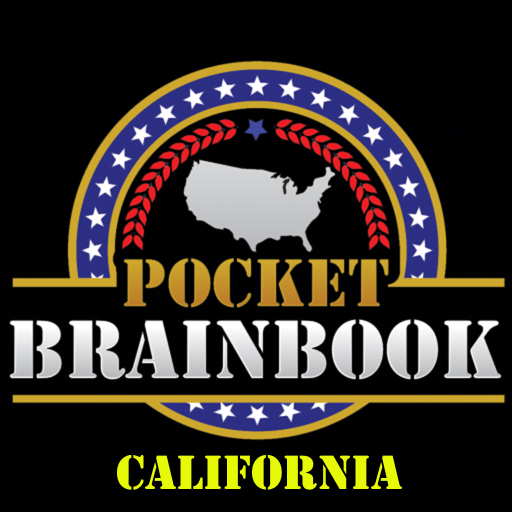AMN Passport
Play on PC with BlueStacks – the Android Gaming Platform, trusted by 500M+ gamers.
Page Modified on: March 15, 2021
Play AMN Passport on PC
AMN Passport provides Nurse and Allied* traveling professionals with a personalized, professional, and intuitive experience. Go from Booked to Paid with Confidence!
One App. All your information:
• Find Relevant Jobs Quicker – Streamlined ability to search and apply for your next job. Manage your job preferences to filter through all available jobs. Quickly inform your recruiter of the ones you are interested in.
• Stay on Task – Know where you are in the Credentialing process at any time. You can capture, upload, and send credentials and necessary requirements right from the app.
• Electronic Signatures – Sign your contracts easily, quickly, and securely.
• View Time and Pay – Gain peace of mind by reviewing your time and pay details as soon as they post.
• Stay Informed – Receive timely notifications and important alerts about assignments, credentialing, pay, licenses and more
• Manage your Profile – View and edit your professional details (licenses, certifications, skills checklists, etc.) and manage your personal contact information all in one place.
• Connect with your AMN Team – Call, text, or email your dedicated awesome AMN team assembled to support you at every step of the process.
AMN Passport is continually adding new features and functionality to make your life even easier and your assignments run smoothly. We look forward to your feedback in enhancing the app!
* Please note that this application is intended for Traveling Nurses and Allied Professionals only at this time. Additional Healthcare Professions will be added soon.
Play AMN Passport on PC. It’s easy to get started.
-
Download and install BlueStacks on your PC
-
Complete Google sign-in to access the Play Store, or do it later
-
Look for AMN Passport in the search bar at the top right corner
-
Click to install AMN Passport from the search results
-
Complete Google sign-in (if you skipped step 2) to install AMN Passport
-
Click the AMN Passport icon on the home screen to start playing