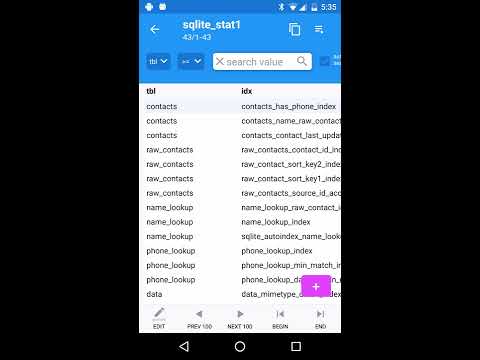SQLite Editor Master Pro
工具 | Amos Mobile
在電腦上使用BlueStacks –受到5億以上的遊戲玩家所信任的Android遊戲平台。
Play SQLite Editor Master Pro on PC
Sqlite Master Pro is the ultimate Sqlite database editor for users on Android. Using Sqlite Master you can do almost anything in a Sqlite database. Functionality includes table data browser/editor, query editor, table export, CSV import and lot more. Root users can use this app to edit apps which have local internal database. Compare to other available SQLite apps, this is most light weight, compact and user friendly with most features and fastest SQLite Manager and Editor.
Why do you to want use SQLite Master Pro
[✔] Fastest and optimized, support large SQLite databases
[✔] Easy and simple user interface, screen theme/color choice
[✔] Very small footprint
[✔] Have almost everything that android users need
The major functionality includes
[✔] Hot System Apps - Rooted System Fix Wi-Fi tethering, Phone settings, contacts, system settings, configure app databases etc.
[✔] Rooted System browse system files in rooted system and configure.
[✔] Create/drop Sqlite databases
[✔] Create/drop/modify Sqlite tables
[✔] View table data
[✔] Sort table data by simply tapping on the column headers (first tap - ascending, second tap - descending)
[✔] Export table data to CSV
[✔] Import highly configurable CSV data into Table
[✔] Add, delete, update table row
[✔] Copy table row to clipboard by double tapping on a row
[✔] Query Maker to build custom queries and save queries, easy to use interface
[✔] Pre-generated SQL Select Queries for existing tables.
[✔] Save SQL queries which can be used later.
[✔] Delete saved queries which are not needed.
[✔] Import existing queries.
[✔] View/Copy table definition, triggers, views in the database.
[✔] Close table data, clone table schema etc
[✔] In table list page, long press has many options such as clone schema, clone data, drop/rename table etc.
[✔] History of recently opened SQLite databases.
[✔] Scheduler for data export (Schedule onetime/daily) to export results of a query into a file.
Why do you to want use SQLite Master Pro
[✔] Fastest and optimized, support large SQLite databases
[✔] Easy and simple user interface, screen theme/color choice
[✔] Very small footprint
[✔] Have almost everything that android users need
The major functionality includes
[✔] Hot System Apps - Rooted System Fix Wi-Fi tethering, Phone settings, contacts, system settings, configure app databases etc.
[✔] Rooted System browse system files in rooted system and configure.
[✔] Create/drop Sqlite databases
[✔] Create/drop/modify Sqlite tables
[✔] View table data
[✔] Sort table data by simply tapping on the column headers (first tap - ascending, second tap - descending)
[✔] Export table data to CSV
[✔] Import highly configurable CSV data into Table
[✔] Add, delete, update table row
[✔] Copy table row to clipboard by double tapping on a row
[✔] Query Maker to build custom queries and save queries, easy to use interface
[✔] Pre-generated SQL Select Queries for existing tables.
[✔] Save SQL queries which can be used later.
[✔] Delete saved queries which are not needed.
[✔] Import existing queries.
[✔] View/Copy table definition, triggers, views in the database.
[✔] Close table data, clone table schema etc
[✔] In table list page, long press has many options such as clone schema, clone data, drop/rename table etc.
[✔] History of recently opened SQLite databases.
[✔] Scheduler for data export (Schedule onetime/daily) to export results of a query into a file.
在電腦上遊玩SQLite Editor Master Pro . 輕易上手.
-
在您的電腦上下載並安裝BlueStacks
-
完成Google登入後即可訪問Play商店,或等你需要訪問Play商店十再登入
-
在右上角的搜索欄中尋找 SQLite Editor Master Pro
-
點擊以從搜索結果中安裝 SQLite Editor Master Pro
-
完成Google登入(如果您跳過了步驟2),以安裝 SQLite Editor Master Pro
-
在首頁畫面中點擊 SQLite Editor Master Pro 圖標來啟動遊戲