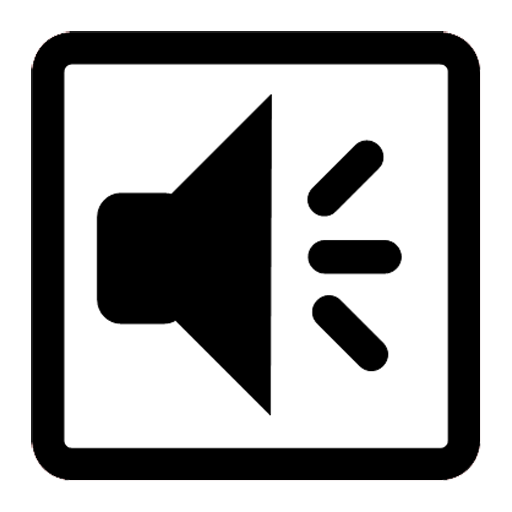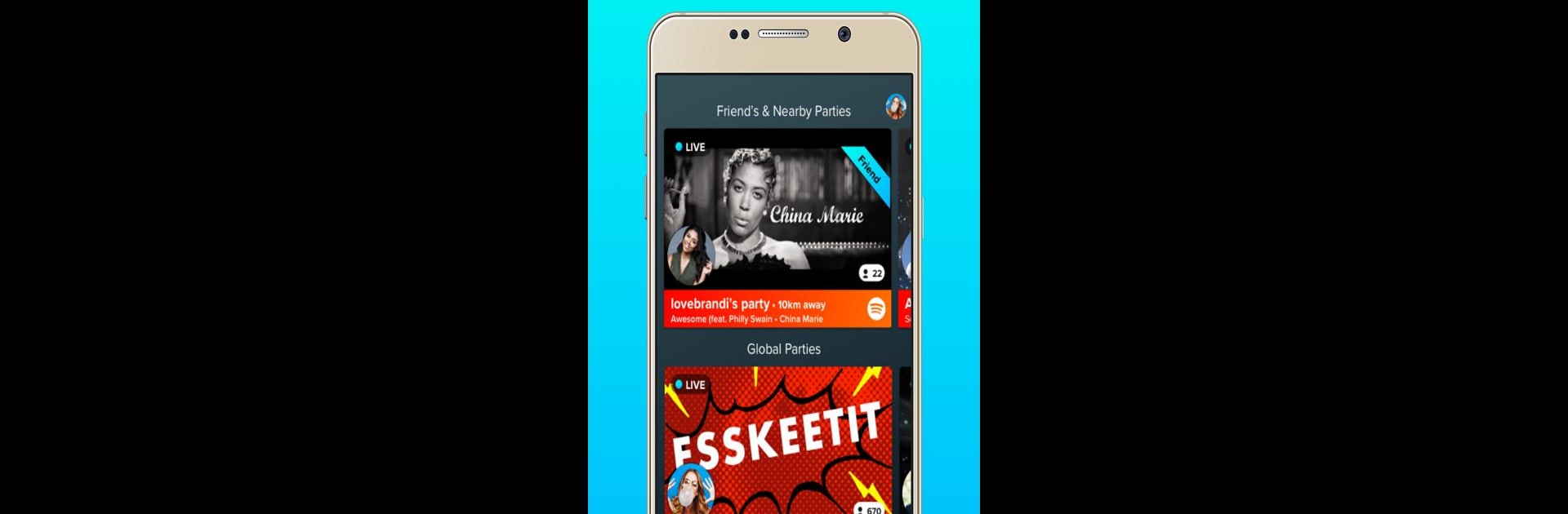

AmpMe - Speaker Booster
Spiele auf dem PC mit BlueStacks - der Android-Gaming-Plattform, der über 500 Millionen Spieler vertrauen.
Seite geändert am: Nov 1, 2023
Run AmpMe - Speaker Booster on PC or Mac
Why limit yourself to your small screen on the phone? Run AmpMe – Speaker Booster, an app by AmpMe Inc, best experienced on your PC or Mac with BlueStacks, the world’s #1 Android emulator.
About the App
AmpMe – Speaker Booster, by AmpMe Inc, is your go-to app in the Music & Audio genre that turns your friends into an epic speaker system. Sync music or videos across multiple devices by streaming from YouTube, Spotify, Deezer, SoundCloud, or your own library. You don’t need to be alone in enjoying your favorite beats—join Live Parties with music lovers worldwide and pump up the volume with every new connection.
App Features
Easy Connectivity
– Sign in with Facebook or Google to find and follow friends.
– Get notifications when friends start a party, so you’re always in on the action.
Host or Join Parties
– Start your own party or hop into ones nearby or globally.
– Control the music if you’re hosting or suggest tracks in the chat.
Universal Syncing
– Syncs seamlessly with smartphones, tablets, and one Bluetooth device per phone.
– Supports various platforms, making every gathering a blast.
Experience all this on BlueStacks for an amplified experience.
BlueStacks gives you the much-needed freedom to experience your favorite apps on a bigger screen. Get it now.
Spiele AmpMe - Speaker Booster auf dem PC. Der Einstieg ist einfach.
-
Lade BlueStacks herunter und installiere es auf deinem PC
-
Schließe die Google-Anmeldung ab, um auf den Play Store zuzugreifen, oder mache es später
-
Suche in der Suchleiste oben rechts nach AmpMe - Speaker Booster
-
Klicke hier, um AmpMe - Speaker Booster aus den Suchergebnissen zu installieren
-
Schließe die Google-Anmeldung ab (wenn du Schritt 2 übersprungen hast), um AmpMe - Speaker Booster zu installieren.
-
Klicke auf dem Startbildschirm auf das AmpMe - Speaker Booster Symbol, um mit dem Spielen zu beginnen